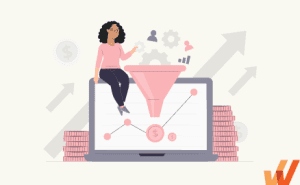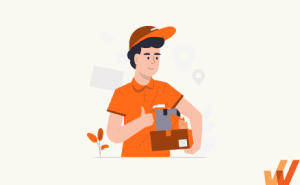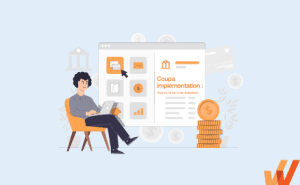Digital Transformation in K-12 Education (+Examples)
- Published: March 12, 2024
- Updated: April 9, 2024

K-12 schools face pressure to modernize tools, teaching methodologies, and student experiences to adapt to the modern world. However, many districts aren’t prepared to adopt new education technology that drives institutional outcomes.
This shift isn’t just about devices in the classroom. Fundamental digital transformation in K-12 changes how educators provide instruction, personalize learning, and enable better experiences for every student. The most significant goal of K-12 digital transformation is enhancing teaching and learning.
This article explores the impacts of digital transformation in K-12 education. We’ll examine how districts use education technology to enhance learning, literacy, insights, and more. We’ll also discuss common roadblocks to digital adoption and how to overcome them. Plus, we’ll showcase real-world examples of digital transformation in K-12 education.
What Is K-12 Digital Transformation?
Digital transformation in K-12 education refers to shifting instructional approaches and how learning is experienced with technology integration.
This means using data analytics, personalized learning software, LMS platforms, and other digital tools to create engaging experiences catered to each student’s needs and strengths. It also helps educators improve their plans and workflows. Digital transformation in K-12 schools can also refer to how administration transformation occurs with new systems modernizing school operations behind the scenes.
Many districts need more infrastructure and staff skills to adopt education technology. There’s a gap between the change required to drive education forward and the readiness for it.
Core Areas of Digital Transformation in K-12 Education
What areas of the education space see the most impact from digital transformation? The K-12 Digital Capability Framework provides insight to help leaders and educators understand the goals of these initiatives by breaking them down into four categories:
- People and systems
- Learning design
- Learner experience
- Life ready
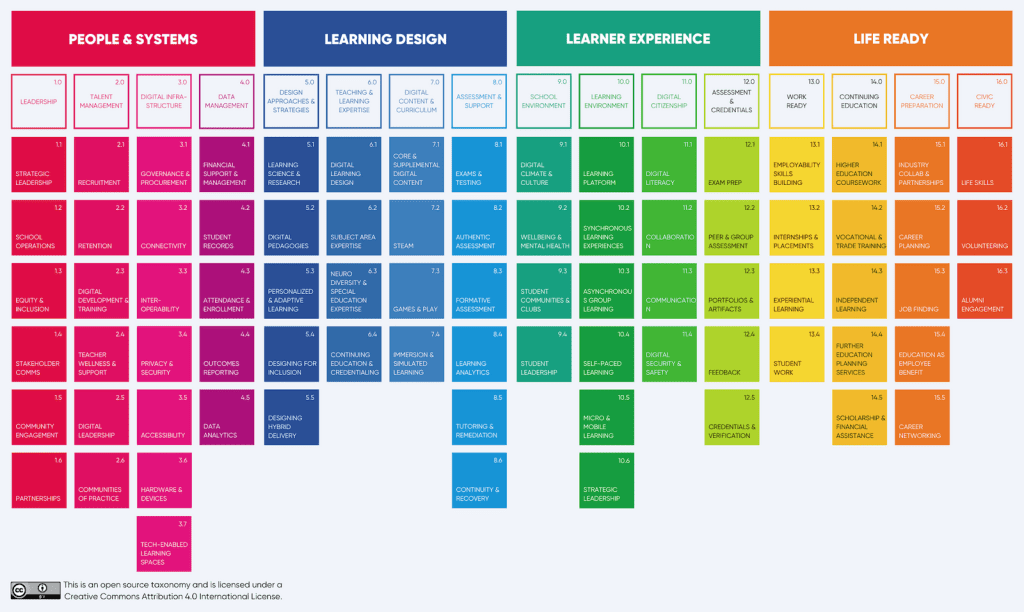
1. People and systems
Empowering faculty and staff while prioritizing secure operations is at the core of technology adoption in educational institutions. Your people need information and support to shift to digital applications and processes. This often requires digital upskilling for administration and faculty, and additional IT resources for end-user support and system maintenance needs.
Focuses include:
- Leadership.
- Talent management.
- Digital infrastructure.
- Data management.
2. Learning design
Rethinking curriculum through the lens of digital tools and collaborative environments makes it possible for technology to reshape learning and implement new instructional design models. Innovative assessment strategies and curating digital content empower instructors to develop more robust lessons and gain information.
Focuses include:
- Design approaches and strategies.
- Teaching and learning expertise.
- Digital content and curriculum.
- Assemement and support.
3. Learner experience
Giving students access to technology and supporting their digital literacy leads to personalized, meaningful learning journeys. Nurturing students with proactive and responsive learner experiences is easier than ever.
Focuses include:
- School environment.
- Learning environment.
- Digital citizenship.
- Assessment and credentials.
4. Life-ready
Embedding life-ready elements prepares students for thriving in an interconnected world. Spending time on a set of skills that prepares students for the future. It allows them to get additional value from their education and better adjust to life’s responsibilities.
Focuses include:
- Work ready.
- Continuing education.
- Career preparation.
- Civic ready.
10 Examples of K-12 Education Digitalization
What does digital transformation look like from the front office to the classroom and beyond? Let’s explore leading examples of K-12 digital transformation in practice.
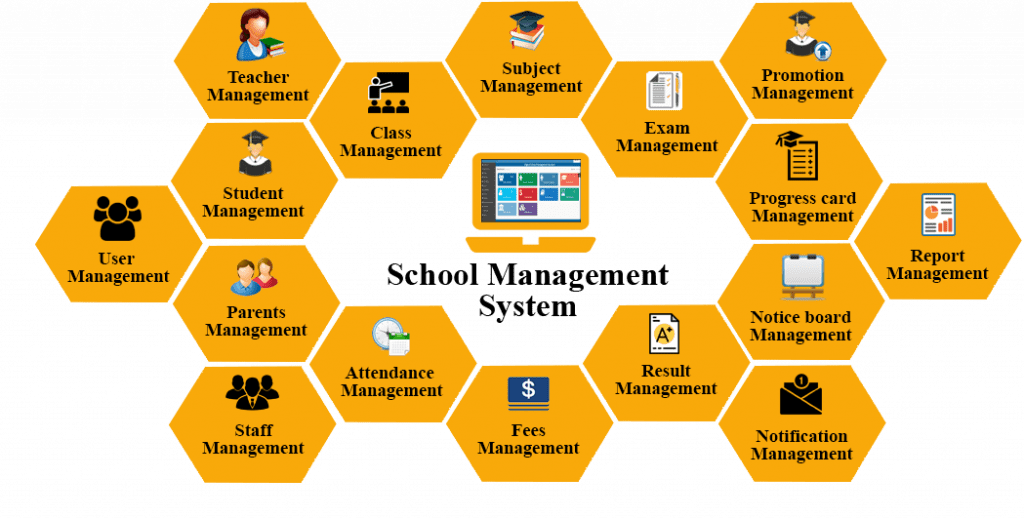
1. School management software
School management software streamlines administrative operations. These systems handle tasks like attendance tracking and resource allocation for administrators, freeing them to focus on strategic decision-making instead of paperwork. Popular options like Blackbaud help schools streamline these processes.
Blackbaud’s cloud-based education management solutions for K–12 private and parochial schools. Power efficiency with seamless data flow from enrollment management into the learning management and student information systems, and create an unparalleled user experience for parents, students, faculty, and staff through a single login, unified interface, and mobile access.
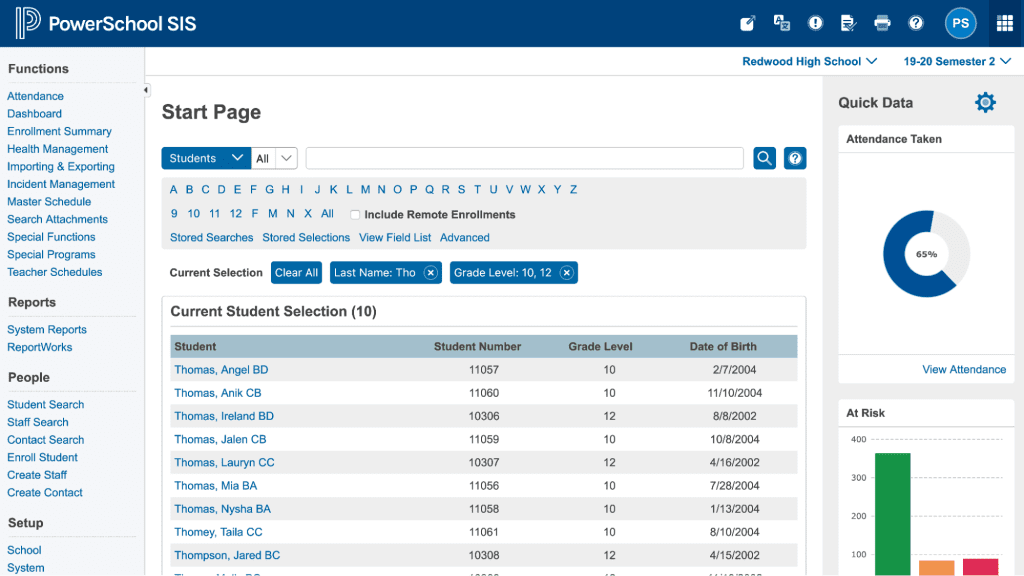
2. Student information systems (SIS)
Student information systems (SIS) centralize and manage student data efficiently, from attendance records to academic performance. This powers data-informed decision-making by allowing educators to tailor instruction to individual student needs. SIS solutions like Infinite Campus can help you capture student data and optimize educational outcomes.
For example, one information specialist explains that a school district can align PowerSchool’s presentation of information more closely to its vision for what matters to students. The information they receive from their SIS is presented not in a way that serves some prototype school districts, but in a way that has been tailored to specific school districts.
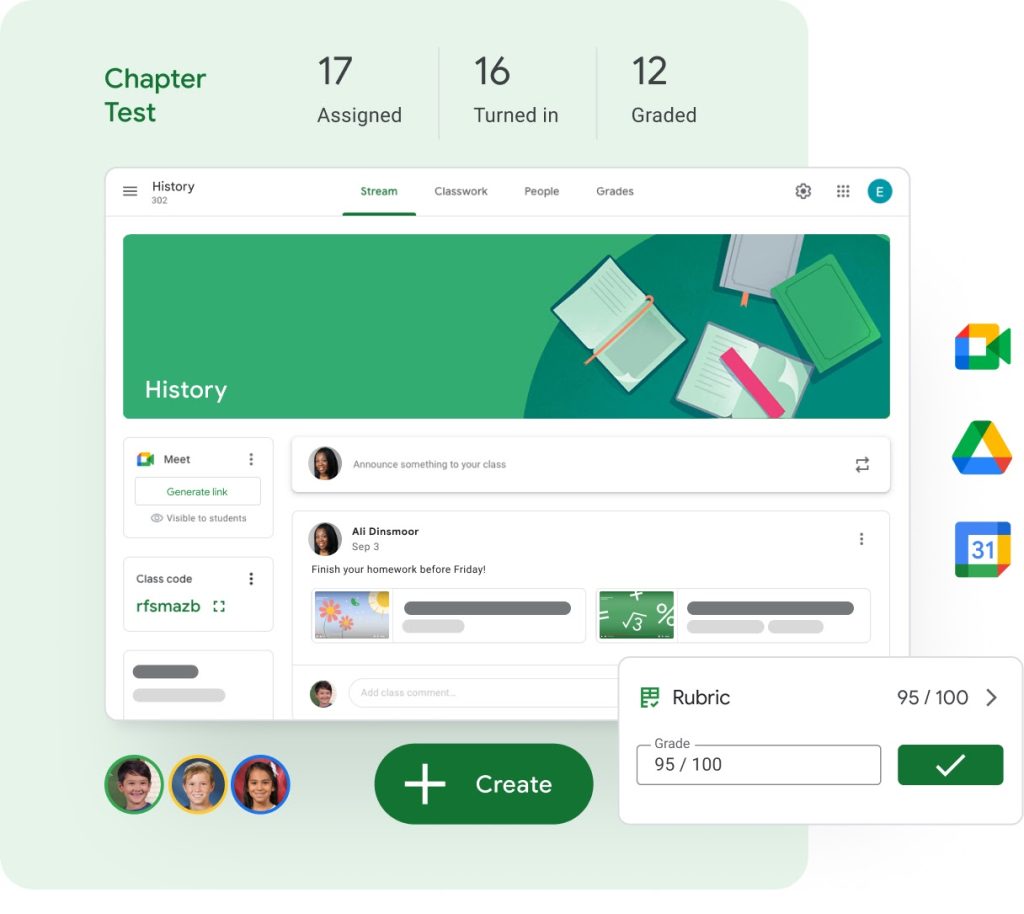
3. Digital learning platforms
K-12 is shifting to incorporate online learning and blended learning experiences. User-friendly platforms like Schoology and Google Classroom provide interactive digital spaces. These platforms are a core part of the strategy for delivering engaging content and enabling student-educator collaboration.
According to Google, Classroom can be learned in minutes and serves all types of learners and educators, regardless of their tech savviness. You can empower educators, and encourage adoption and proficiency with new tools and techniques, with a broad range of resources.
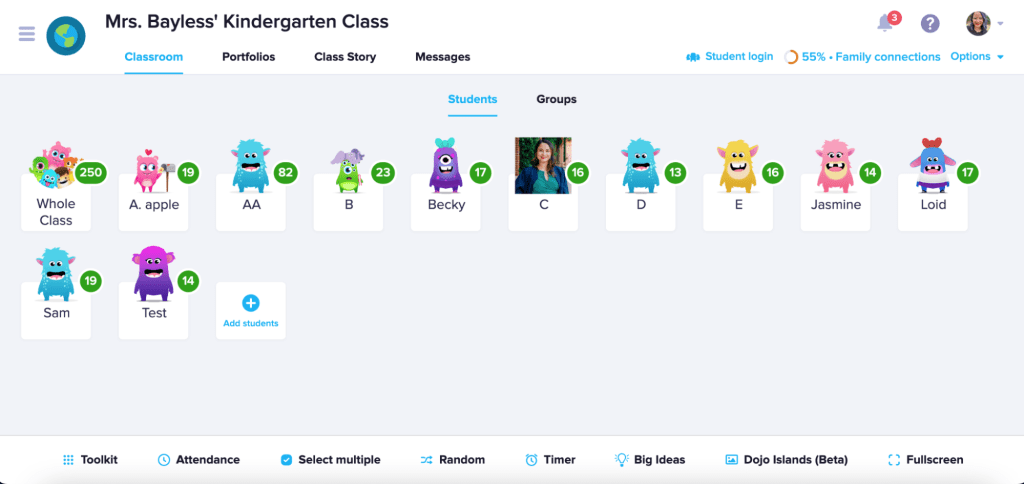
4. Classroom management software
Classroom management software enhances teaching effectiveness and efficiency with features like lesson planning, behavior tracking, and collaboration tools. All to support an organized and effective learning environment. Options like Classcraft and ClassDojo seamlessly integrate technology with traditional teaching methods to boost student engagement and academic progress.
ClassDojo is a global community of more than 50 million teachers and families who come together to share kids’ most important learning moments, in school and at home—through photos, videos, messages, and more.
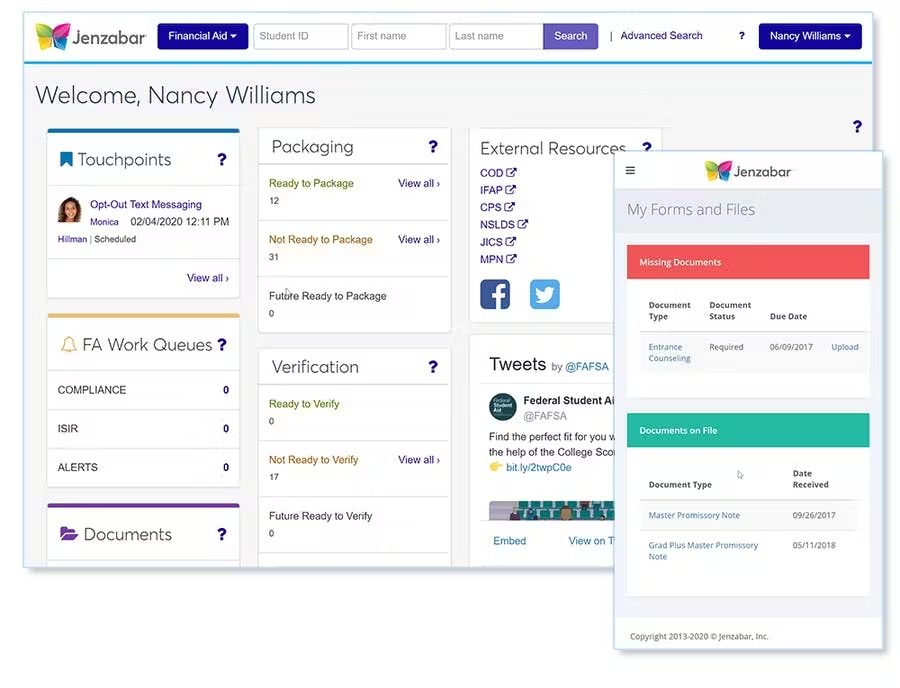
5. ERPs designed for educational institutions
Enterprise resource planing (ERP) systems streamline operations and communication across departments for educational institutions. Educational-specific ERP solutions like Ellucian and Jenzabar consolidate finance and HR functions to synchronize workflows.
Jenzabar connects institutions through an integrated database. The mobile-first approach provides students with a simple hub for connecting with faculty and accessing course, registration, and student life resources. This makes it possible to improve the efficiencies of your administrative processes by automating, aligning, and connecting them.
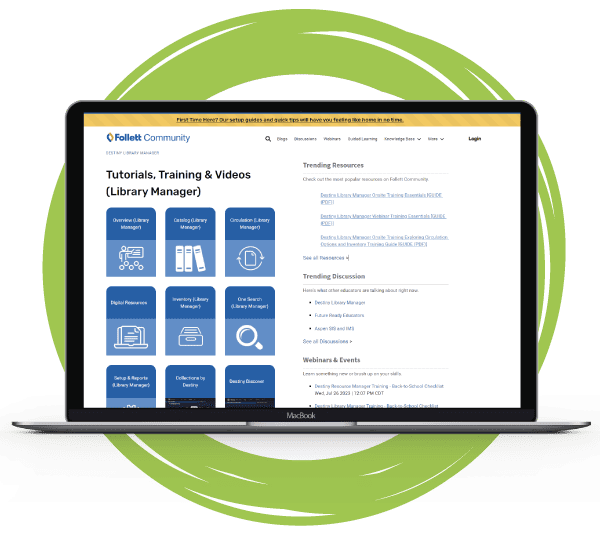
6. Library management systems
Library management systems work to meet evolving learner needs by providing easy access to online catalogs, e-book management, and seamless resource access. Solutions like Destiny Library Manager and Koha provide features to help schools distribute resources with ease.
More K-12 schools and districts use Follett Destiny® Library Manager to manage their library resources than any other platform. There’s a reason why: our solution enables librarians and administrators to keep thorough, real-time track of a library’s inventory and media assets while also giving students a fun means of discovery and reading.
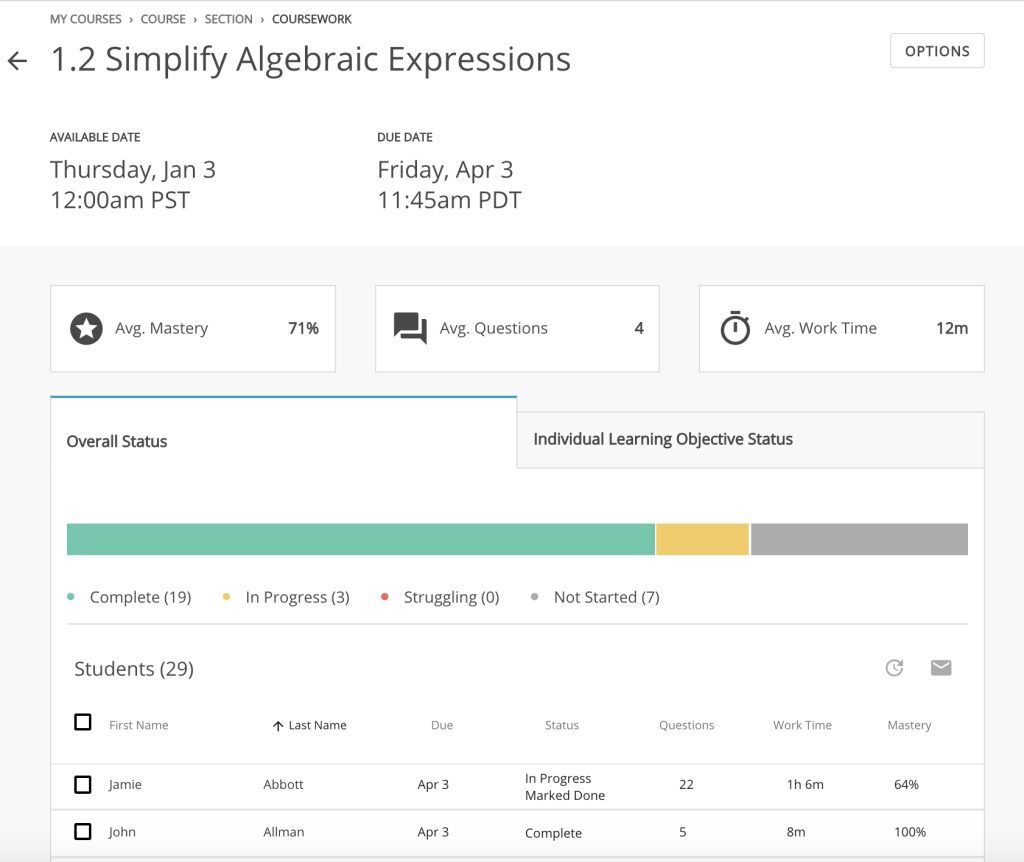
7. Tailored learning experiences
Personalized learning platforms enhance engagement and performance as educators integrate customized learning. Tools like DreamBox and Knewton Alta go a long way to address diverse student needs and styles.
For example, Knewton Alta integrates instructional resources and provides immediate and detailed feedback tailored to each specific question, regardless of answer correctness, to reinforce key concepts and fill knowledge gaps.
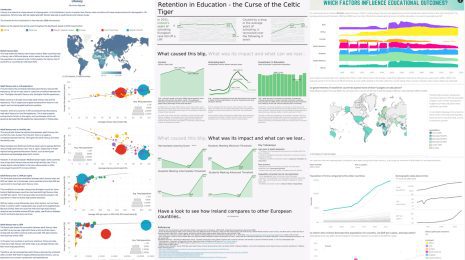
8. Use big data for tracking performance
Big data platforms like Tableau and Edsby improve educational outcomes by analyzing datasets to provide actionable student and faculty performance insights. Successful implementation of this technology supports better decision-making
Tableau lets you get the primary data headlines you need to decide your next move quickly. You can skip the visuals if you’re short on time, and view digestible, at-a-glance bullets you can interactively explore. This is incredibly valuable in education, where time is the most critical resource.
9. Generative AI for assessment and analysis
The popularity of generative AI for assessment and analysis is growing. Generative AI is no longer just a concept or a buzzword. The technology is making a real case for itself. G2’s prediction for 2024 is that AI integrations with automated solutions like digital learning platforms will continue to advance and improve day-to-day productivity, reshaping the educational market.

10. AR/VR in the classroom
Augmented (AR) and Virtual Reality (VR) elevate learning experiences. Immersive platforms like Google Expeditions and Nearpod make exploring historical events or scientific phenomena more enjoyable, which increases engagement.
A recent market research report on the global artificial intelligence in education market reveals the growth trajectory for the industry, with an anticipated jump from $3.99 billion in 2023 to $15 billion in 2027. That is, in large part, because there are so many different applications.
For example, NearPod VR works on any device in the classroom. VR headsets make the experience of virtual field trips more immersive. With more than 450 options, there are sure to be options to fit in with all kinds of K-12 objectives and goals.
Digital Transformation Challenges for the K-12 Education Sector
Part of any successful digital transformation strategy is understanding the possible pitfalls and how to overcome them. Here are the hurdles you should know as you focus on this change.
1. Digital upskilling for faculty and staff
Digital transformation in K-12 education requires those who work in the industry to use technology well, but many teachers need more training in this area. This isn’t limited to those who may have been in the workforce for a while either. On average, 44% of new hires’ skill sets must be updated to fulfill their positions.
Institutions must invest in targeted faculty and administration training programs, workshops, and ongoing support to address this challenge. Overcoming internal resistance to change may also require a mindset shift and strategies like mentorship from savvy users
2. Digital equity and accessibility
Ensuring technology benefits all students is challenging, as the digital divide disproportionately affects underserved communities. Driving change here requires efforts for equitable access through initiatives like one-to-one device programs and ISP partnerships. Accessibility for students with disabilities via tools like screen readers and closed captions is also essential for creating an inclusive environment where every student can thrive.
3. Contextual onboarding
Effective onboarding for students, parents, faculty, and staff is critical for successful digital transformation, Clear communication, training materials, and hands-on in-app guidance can help you accomplish this. Developing contextual programs tailored to groups’ needs and learning preferences leads to a smoother transition.
With Whatfix’s digital adoption platform (DAP), enable your technology end-users (from admins, faculty, parents, and students) with contextual in-app guidance and moment-of-need support. With Whatfix’s no-code Visual Editor, non-technical team members can create in-app experiences that engage end-users and assist them directly in the flow of work.

With Whatfix, create:
- Tours and Task Lists to contextually onboard new end-users to K-12 technology with guided experiences.
- Flows that take end-users step-by-step through their tasks and help drive the adoption of complex, multi-step workflows through in-app training.
- Smart Tips that provide additional support and relevant information at the moment of need.
- Pop-Ups to make school announcements, remind administrators and faculty of upcoming deadlines, drive awareness of new features or process changes, and more.
- In-app Surveys to capture feedback from admins, faculty, parents, and students interacting with your digital experiences.
With a DAP like Whatfix, creating custom interactive, branded, in-app guidance, support, and tooltips is simple. You create tooltips in the no-code Whatfix Editor that allows you to click-and-drop tooltips in your application – and then use its advanced customization feature to brand the element to your product’s theme. With a DAP, create in-app walkthroughs, product tours, user onboarding checklists, beacons, smart tips, pop-ups, field validations, self-help wikis, and more!
4. Data migration from legacy systems
As educational institutions transition to new digital systems, the challenge of migrating data from legacy systems is a concern. Successful data migration is critical for maintaining continuity in operations and preserving historical records. Doing this migration requires careful planning, and it can be beneficial to hire a digital transformation consulting company to support migration.
5. Providing contextual end-user support
All users, including students, parents, faculty, and staff, should have accessible and practical support. mechanisms. Chatbots, knowledge bases, and interactive walkthroughs help users resolve issues quickly.
With Whatfix Self Help, your administrator, faculty, student, and parent end-users are enabled at the moment of need with a searchable resource center that overlays your digital applications.

Self Help integrates with your process documentation, training and onboarding resources, knowledge base, FAQs, and more. Clicking on an entry in Self Help can trigger an in-app Flow or link end-users to a web page with additional information.
6. Ensuring data compliance and security
Educational institutions handle sensitive information, including student records, grades, and personal details. Measures like encryption, two-factor authentication, and regular data backups are necessary to protect this data.
Additionally, compliance with data protection regulations, including Family Educational Rights and Privacy Act (FERPA) in the United States, is non-negotiable. By prioritizing data security and compliance, institutions build trust and can move forward with digital transformation safely.
7. Using data to optimize processes
Educational institutions can use analytics to gain insights into student performance, resource utilization, and operational efficiency. This way, they can position themselves to thrive and avoid missing out on opportunities for improvement.
With Whatfix, track and analyze end-user behavior with User Actions. This empowers K-12 educational IT teams to identify areas of end-user friction, map optimal user flows, build flows for different user cohorts, and more.
Use this data to create new in-app guidance and end-user support content and continuously optimize and test new workflows and features to create more efficient, user-friendly technology experiences that drive value.
Accelerate your K-12 digital transformation by enabling your faculty, staff, students, and parents with contextual in-app guidance and constant real-time support with Whatfix’s digital adoption platform (DAP).
Whatfix enables IT teams of K-12 educational institutions with its no-code Visual Editor to create in-app, moment-of-need support and contextual guidance – all inside your K-12 software applications.
This reduces time-to-proficiency and achieves new levels of productivity and proficiency through better K-12 technology adoption for all end-users, including faculty, staff, students, and parents. It also provides abilities for self-service, personalized, and guided user experiences for any application end-user – enabling student end-users to use classroom-based technology, teachers to improve learning experiences, and faculty to improve productivity and automate operations.
Whatfix empowers a data-driven approach by analyzing tech experiences with end-user behavioral analytics and event tracking. This identifies areas of friction in your K-12 digital processes and tech experiences, allowing you to create optimal, contextual user journeys across various end-user segments.
For example, let’s imagine your school recently moved to complete online registration for classes, but after two semesters your success rate is still subpar. Many students and parents require additional help from in-person staff to sign up for classes, and many others need online support to help them through this process.
With Whatfix, K-12 IT teams can identify areas of friction causing these issues for parents and staff, and launch in-app guided Flows, Smart Tips, and Self Help elements to guide and assist them through the process, driving process adoption and achieving business outcomes.
How does it work? Whatfix empowers K-12 organizations to:
- Create in-app Flows and Task Lists that guide students and staff step-by-step through digital processes and applications.
- Enable all end-users with Self Help, providing a searchable help wiki that connects to all your help and support documentation, FAQs, help desk articles, and more – that overlays on your applications’ digital UI.
- Notify end-users of process updates, school announcements, deadlines, and more with Pop-Ups and Beacons.
- Provide contextual Smart Tips that give faculty, staff, students, and parents timely information that nudges them to take the correct in-app action.
- Use Field Validation to ensure data is entered in full, in the correct format.
- Collect end-user feedback from faculty, staff, students, and parents such as NPS, student/parent surveys, staff training and onboarding feedback, and bug identification with In-App Surveys.
- Analyze end-user behavior with User Actions and Enterprise Insights by tracking custom in-app events to optimize user journeys, segment users into cohorts, identify areas of friction, and more.
With Whatfix, you can understand how your K-12 technology is used and underadopted by faculty, staff, students, and parents. This makes it easier to adjust software onboarding, training, support, and overall end-user adoption strategies—all to provide a seamless experience for faculty, staff, students, and parents that enables them with the right context and support to utilize new technologies and systems fully.
Ready to learn more? Request a demo to see how K-12 software clicks better with Whatfix now!

Thank you for subscribing!