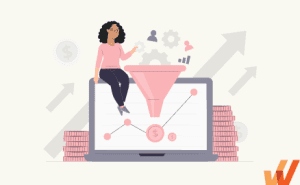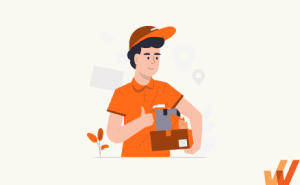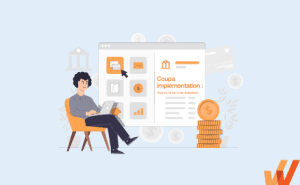Digital Transformation of Law Firms (+Examples)
- Published: March 5, 2024
- Updated: March 20, 2024
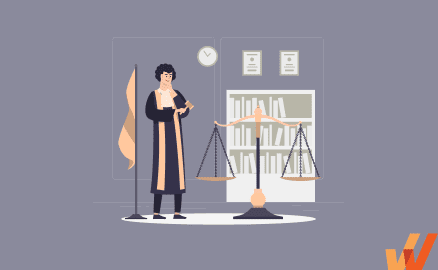
Law firms face pressure to modernize tools and processes or avoid falling behind client demands and competitor capabilities. And lawyers recognize this, with 91% saying its critical for their firm to adopt the latest legal software and technology.
But while more than half of the top law firms globally increased their IT and technology spending in 2022, all top 100 firms are considered digitalization laggards compared to similar-sized enterprises in other industries.
However, this shift isn’t just about buying the latest technology. Real digital transformation in the legal sector changes how legal professionals provide value, operate their businesses, and provide better client experiences.
In this article, we’ll explore the impacts of digitization on legal practices. First, we’ll examine how leading firms use legal technology to enhance productivity, insights, and experiences. We’ll also discuss common roadblocks to digital adoption and how to overcome them. Plus, we’ll showcase real-world examples of digital transformation elevating legal work.
What Is Digital Transformation in the Legal Industry?
Digital transformation revolutionizes how legal services are delivered and experienced through technology integration. This looks like using data, analytics, and automation to operate smarter. This shift affects all aspects of the way firms run. It also empowers legal professionals to meet client demands for convenient, transparent, and personalized interactions.
According to research from Thomson Reuters, more law firms are beginning to combine their digital transformation projects into an overarching strategy that has buy-in from the C-suite level. 83% say that digital transformation is central to their strategy.
Transformation requires reimagining existing workflows, processes, and business models by embedding new tools into everyday operations. This can span across the entire legal lifecycle. From first consultations to case management and virtual court appearances, technology removes geographic barriers and scheduling limitations.
It also streamlines internal efforts with intelligent automation and enhances security protocols. As a whole, digitization leads to improved efficiency, accuracy, and collaboration both externally and internally.
Benefits of Law Firm Digitalization
If you’re unsure what your digital investment will provide for your firm, it can be difficult to justify a significant investment and organizational change. Look at how legal professionals and clients benefit from digitization initiatives.
1. Reduced human errors
Legacy processes that rely on manual data entry, document review, and case management are vulnerable to mistakes. This is a problem in a high-stakes industry where errors can negatively impact legal outcomes. Modern tools like smart contracts, automated filings, and AI-powered legal research engines boost accuracy across the board.
With algorithms self-correcting errors in real-time, there’s a safety net guarding against the consequences of these mistakes. This shift creates more reliable client experiences. Precision and accuracy are now easier to achieve, which boosts quality standards.
2. Increased operational efficiency
New enterprise software solutions like case management software, document automation, eDiscovery platforms, and cloud-based collaboration cut the time and resources spent on administration. Legal professionals can instantly access files from any location or use templates to focus on what they do best.
Efficiency enhancements like this also lead to faster responses to client requests. Employees can find the details to answer questions quickly and track down documents they may need to move a case forward.
3. Better customer experience
Online portals, mobile apps, personalization, and AI chatbots allow 24/7 case access and communication, bringing legal resources directly to clients for self-service convenience. This is important at a time when most people expect the assistance they need to be a click away.
In fact, 80% of people surveyed said they would be more likely to do business with a law firm that provided a personalized content experience – but only 3% of law firms analyzed showed signs of personalization on their websites.
Digital tools also make personalization possible. Law firms can use data to anticipate their client’s needs or send marketing messages tailored to current events and preferences.
4. Improved knowledge management
The average employee spends 3.6 hours per day searching for information. Sophisticated AI search engines and digital databases can provide streamlined access to volumes of case law, precedents, and statutes – all in your legal employees’ workflows. This helps staff stay on top of the developments they need to provide great service.
Improved knowledge management also increases productivity for all kinds of internal processes, as employees don’t have to waste valuable time tracking down firm information.
Digital Transformation Challenges for Law Firms
Digitalization has endless potential, but the road to legacy application modernization has hurdles. Here are some pitfalls you should know when taking on digital transformation and how to overcome them.
1. Regulatory compliance and privacy concerns
Guarding access to sensitive client data is non-negotiable, but digital systems introduce vulnerabilities. Regulatory requirement violations come with heavy fines and reputation damage, so investing in security is important.
However, according to an ILTA survey in 2022, only 22% of firms are running weekly vulnerability scans. While up from 16% in 2020, this still highlights a huge security vulnerability in the legal sector.
Access controls, encryption, and auditing procedures work together to keep data safe. As you implement these safeguards, ensure everyone on your team knows how to engage with them. This is critical, as human error is the leading cause of cybersecurity incidents that put information at risk.
2. Internal resistance to change
Internal resistance to change from those who are used to existing processes hinders end-user adoption and impacts ROI for law firm digitalization projects. Leadership must focus on securing buy-in from leaders, lawyers, administrators, and more across their firm.
There are several ways to approach this. For example, ask for input when choosing new change management tools and involve all stakeholders in technology integration planning. Then ensure everyone has the training and support they need to make a smooth transition. This helps create a culture of positive change.
3. Updating legacy systems and technology
44% of lawyers said that the biggest barrier to tech investment was organizational, due to older, outdated, manual processes and an overall lack of digital maturity.
Retiring legacy systems and moving to modern platforms brings the potential for disruption. It’s important to focus on one system or data source at a time to move digitization forward while minimizing downtime.
IT modernization requires planning. Staff leading the change must understand how current systems work and what they’re connected to – from there, it’s possible to prioritize workflows that are easier to transition. To take it a step further, hire an external digital transformation consultant to oversee this process and make IT modernization smoother.
4. Contextual end-user onboarding and training
36% of lawyers and legal company leaders said that a lack of tech skills and the need for digital upskilling is the biggest hurdle to tech adoption of digital investments. At the same time, 92% of lawyers said that appropriate software training is important to them.
Firms must set staff up for digital adoption success through role-specific guidance, not one-size-fits-all tutorials. Think through how new tools will fit into the legal process. What does the staff need to know and do? What do clients need to know and do?
Reinforcing how updated tools align with goals and outcomes also encourages tech adoption and usage. Connect changes back to the benefits users can expect to get throughout the end-user onboarding process.
With Whatfix’s digital adoption platform (DAP), enable your technology end-users with contextual in-app guidance and moment-of-need support. With Whatfix’s no-code Visual Editor, non-technical team members can create in-app experiences that engage users and provide assistance in the flow of work.

With Whatfix, create:
- Tours and Task Lists to contextually onboard new end-users to legal technology with a guided experience.
- Flows that take end-users step-by-step through their tasks and help drive the adoption of complex, multi-step workflows through in-app training.
- Smart Tips that provide additional support and relevant information at the moment of need.
- Pop-Ups to make company announcements, remind employees of upcoming deadlines, drive awareness of new features or process changes, and more.
- In-app Surveys to capture feedback from law firm employees and customers interacting with your digital experiences.
Software clicks better with Whatfix's digital adoption platform
Enable your employees with in-app guidance, self-help support, process changes alerts, pop-ups for department announcements, and field validations to improve data accuracy.
5. Providing end-user support
The goal of any law firm’s digital transformation effort is to advance the business, not frustrate employees and customers. Delivering in-the-moment end-user support and assistance to staff and clients builds confidence in your systems and increases the likelihood that people will use them.
This could include a 24/7 chat option, a library of training materials, a help center module, or even FAQs to help all users respond to common scenarios. Start with what you believe will benefit your users the most. Then review and adjust as needed.
With Whatfix Self Help, your employee and customer end-users are enabled at the moment of need with a searchable resource center that overlays on your digital applications. Self Help integrates with your process documentation, training and onboarding resources, knowledge base, FAQs, and more. Clicking on an entry in Self Help can trigger an in-app Flow or link end-users to a web page with additional information.

6. Identifying digital friction and continuous improvement
To drive value from new technology investments, law firms must pinpoint pain points and opportunities in workflows. Tracking end-user usage data highlights adoption gaps that need reinforcement or training. Monitoring end-user behavior also shows you where users may be experiencing frustration and provides insights into digital friction.
With Whatfix, track and analyze end-user behavior with User Actions. This empowers legal IT teams to identify areas of end-user friction, map optimal user flows, build flows for different user cohorts, and more. Use this data to create new in-app guidance and end-user support content and continuously optimize and test new workflows and features to create more efficient, user-friendly technology experiences that drive value.
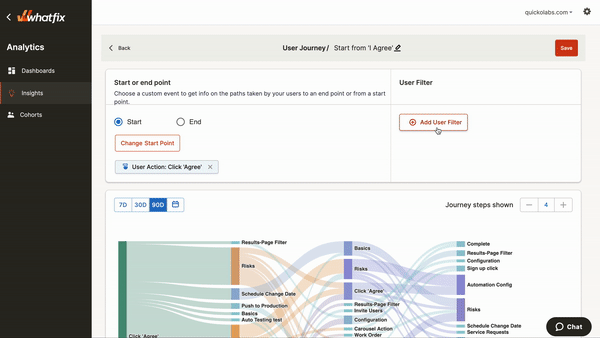
10 Examples of Law Firm & Legal Digital Transformation
Modern law firms leverage emerging technologies and software solutions to automate repetitive tasks, secure data, improve efficiency, and nurture client relationships. Let’s explore ten of the most impactful and disruptive technologies transforming law firms across the legal sector to see what specific technologies are leading legal sector innovation.
1. Enterprise legal management software
Enterprise legal management (ELM) systems centralize capabilities from workflow automation to analytics under one umbrella. Access to real-time data supports continuous optimization helping all users stay on the same organizational page.
4DMedical previously relied on external counsel for legal advice and a team effort to manage its contracts registry using a spreadsheet, email, and shared drives. Its spreadsheets lacked the ability for a robust search functionality. If someone wanted to know what all contracts of a particular type looked like, what the budget was for them, or what insurance obligations were, the information wasn’t there.
The company used LawVu, an ELM system, to solve this problem. Having matter management and contract management in one unified legal system proved valuable by importing the team’s historic contracts into LawVu and using matters to group them into related data clusters. Not only are contracts now stored and easily searched for, but they are also organized into matters.
2. Generative AI
Generative AI has become a disrupter across industries and has caused major disruption in the legal sector, sparking excitement, fear, and reservations about implementing genAI-powered tools.
In Wolter Kluwer’s Future Ready Lawyer survey of 700+ lawyers, 73% of respondents expect to integrate genAI into their legal workflows in the next 12 months, while 68% said they felt prepared for its impact. Another 73% said they understood how it could be applied to their work right now.
Implications include automation routing legal operational work and completing a large number of tasks in a small window of time. However, there are major risks as well, from AI hallucinations, biases, social implications, and a lack of understanding of how the technology is making decisions.
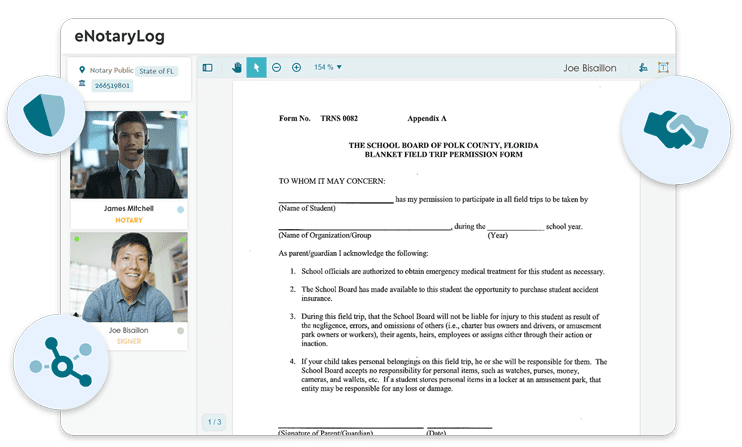
3. E-Notary software
Remote notarization software erases geographical barriers while upholding legal standards. Identity verification measures confirm signer authenticity for binding approvals applied digitally. This convenient option expands accessibility for clients while pre-populated templates ensure filings are formatted properly.
With DocVerify, a leading e-notary software vendor, commissioned notary publics can create secure electronic notarizations that clients can access anytime, anywhere. This solution also enables instant electronic journal creation so notaries can streamline workflow and elevate their notary practice.
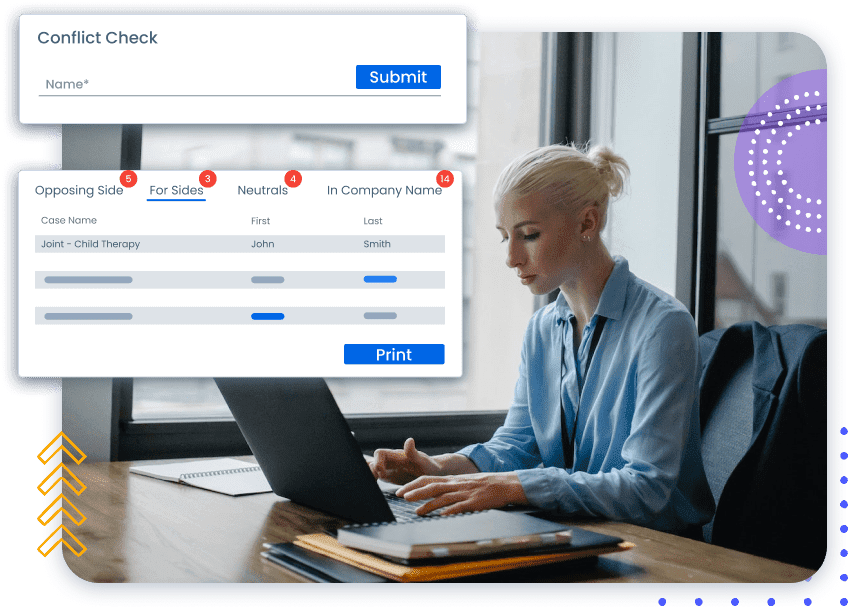
4. Conflict-checking solutions
Automated conflict screening cuts down on potential oversights. This works by completing comprehensive database checks before case commitments. Backed by AI, these tools detect obscure connections and can surface ethical concerns in seconds.
CaseFox’s conflict-checking software allows users to enter the names of all the people involved in a case, on both sides. For example, when representing someone, you can enter their immediate family members. You can enter the names of people who have some kind of connection to the opposing party. The software will help you keep track of potential conflicts.
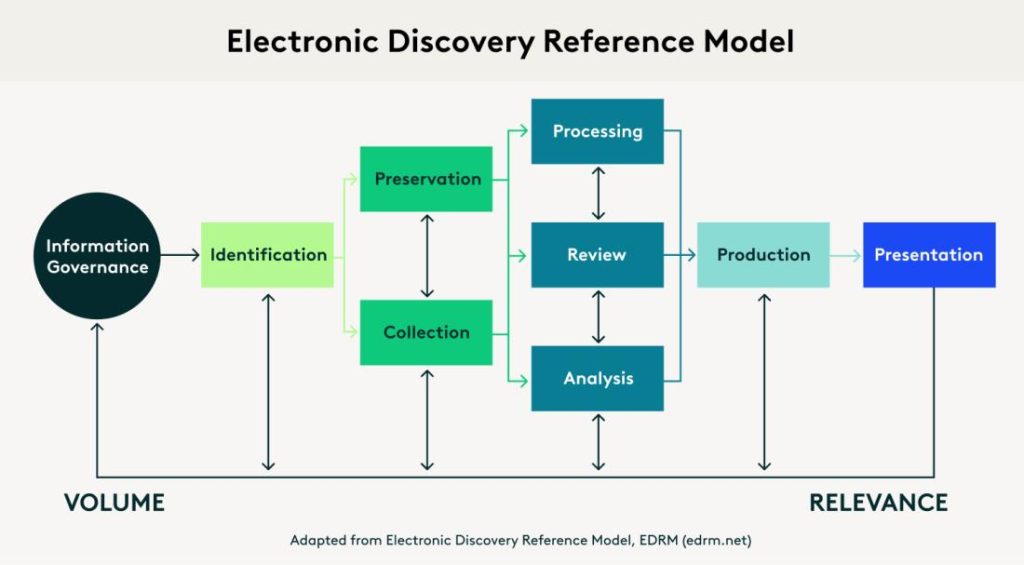
5. eDiscovery Platforms
eDiscovery solutions use data analysis to improve litigation. These platforms sort through document collections. Using AI, they can pinpoint legally significant details faster. Predictive analytics models also estimate case outcomes by comparing historical data, helping legal professionals make better decisions.
One joint defense group needed to find and understand the key players, timelines, and nuances involved in each litigation while preparing for hundreds of depositions, witness interviews, hearings, and trials scheduled across the litigation universe. However, traditional approaches to fact-finding and litigation (i.e., document review, keyword searches, etc.) were drowning case teams in extraneous and duplicative information.
Lighthouse Global created a topic map across matters, which helped them quickly provide case teams with the core themes in each jurisdiction while reducing redundant search work. From there, as the case strategy for each matter developed, the solution team drilled down into more nuanced fact-finding to help surface the documents case teams needed to learn the key details of each matter.
6. Client portals
Modern client portals strengthen relationships by providing customer self-service capabilities. Convenience features like data access, document e-signatures, and messaging increase the transparency of interactions through self-service experiences for clients to access anytime through their web browser.
Client portal software from MyCase offers an all-in-one solution for communicating with clients. You can safely share and store important documents, emails, and messages with client portals. In addition, secure portals allow clients to easily share and document upcoming meetings, tasks, and events or even pay online.
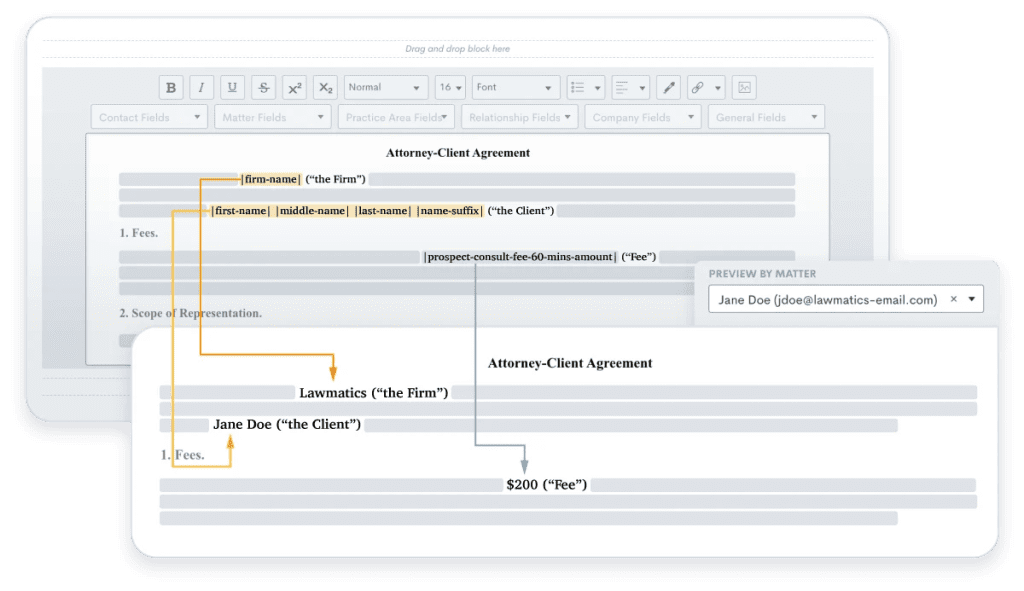
7. Legal document drafting software
Automated drafting streamlines document creation by prompting users to locate approved templates without introducing human error risks. Staff can bring up agreements that the firm uses frequently in seconds.
Using automated legal templates built in DocDraft streamlines document drafting processes, allowing legal professionals to focus on more critical tasks and provide better service to their clients. Quantifiable results show reduced hours spent on manual document creation and management, leading to increased productivity and more efficient use of resources.
8. Electronic filing platforms
E-filing platforms power digital submissions, condensing extensive paperwork into a few clicks. Legal teams benefit from the acceleration of approvals and court processing speeds these systems provide. The environmental perks of paper reduction also support firm sustainability initiatives.
ABC Legal makes it easy to upload and submit legal documents. Auto-fill forms save you precious time. We’ll check your filings to make sure they’re properly formatted and powerful filing tools get your documents through court portals fast. You can also track the status of any document you file.
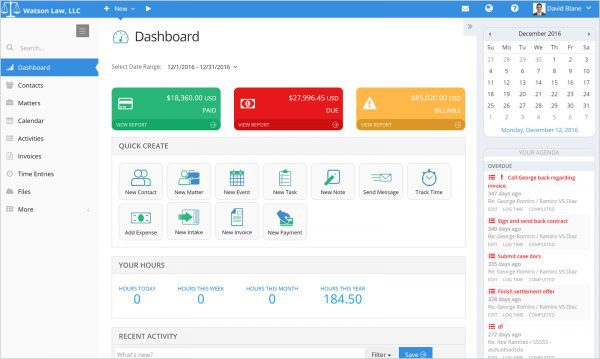
9. Legal billing software
Billing management software centralizes invoice generation, time tracking, accounting, and revenue analytics. Cloud-based tools also support remote collaboration between attorneys and accounting staff to speed up payment collection.
Zahn Law Group attorneys couldn’t report the origination of expenses and the software they were using didn’t sync with other systems. With LeanLaw, origination is clear, time entries have vastly improved, and real-time data eases the stress of making timely and accurate payments.
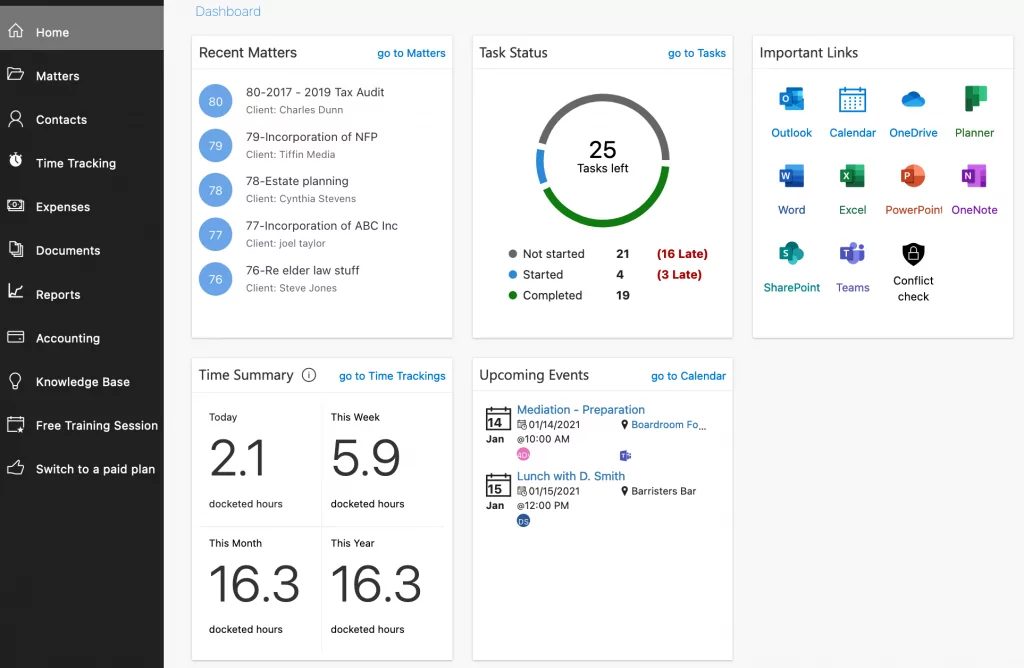
10. Matter management software
Consolidating case management activities in comprehensive matter management systems connects everything related to the cases you work on. Collaborative functionality also empowers teams to work efficiently across matters.
The legal team at Healthscope manages a wide range of health patient, regulatory, commercial procurement, and employment legal issues. Its in-house legal department faced multiple challenges, including increased regulation, declining budgets, and increased demand for legal work.
Now, Xakia‘s matter management system is the solution that provides the legal team with a single, central source of truth, providing improved visibility across work for the entire Healthscope Legal Department.
Digital transformation is challenging, costly, resource-intensive, and has lengthy implementation and migration cycles. To make matters more complicated, not digitalization projects is the same, even when comparing two similar law firms.
Accelerate your law firm’s digital transformation by enabling your technology end-users (both internal staff and lawyers, as well as clients and customers) with contextual in-app guidance and real-time support with Whatfix’s digital adoption platform (DAP).
Whatfix provides law firm IT teams with a no-code Visual Editor to create in-app assistance that contextual guides end-users on complex processes and digital experiences, enabling them to utilize digital platforms correctly and driving law firm business outcomes.

This reduces time-to-proficiency for new end-users and achieves new levels of productivity and proficiency through better software adoption post-implementation. It also provides clients with self-service, personalized, and guided user experiences.
Whatfix empowers law organizations to:
- Create in-app Tours, Flows, and Task Lists that guide employees and clients step-by-step through digital processes and applications, from end-user onboarding to reinforcement training on complex, multi-step digital processes.
- Enable end-users with Self Help, providing a searchable help wiki that connects to all your process documentation, legal requirements, FAQs, help articles, and more – that overlays on your digital UI.
- Notify end-users of application process updates, compliance changes, company announcements, and more with Pop-Ups and Beacons.
- Provide contextual Smart Tips that enable end-users with timely information that nudges users to take the correct in-app action.
- Use Field Validation to ensure data is entered in full, in the correct format.
- Collect end-user feedback such as client NPS, staff training and onboarding feedback, and bug identification with In-App Surveys.
- Analyze end-user behavior with User Actions and Enterprise Insights by tracking custom in-app events to optimize user journeys, segment users into cohorts, identify areas of friction, track software license usage, and more.
With Whatfix, you can enable your end-users with contextual, guided, and self-service experiences to help them drive value from digital investments and maximize their productivity. It also actively works to identify areas of end-user friction to continuously optimize user experiences and build digital solutions that are user-friendly and drive law firm business outcomes.
This makes it easier to adjust software training and adoption strategies. All to empower law firm employees and clients to maximize the value of digital tools and move through the entire legal lifecycle with ease.
Ready to learn more? Request a demo to see how legal software clicks better with Whatfix now!

Thank you for subscribing!