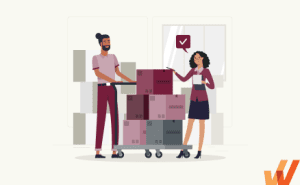SAP Ariba Implementation: How to Drive User Adoption
- Published: April 19, 2024
- Updated: April 19, 2024
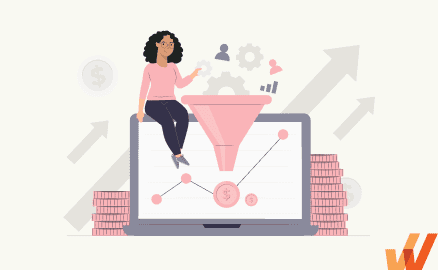
SAP Ariba is an enterprise source-to-pay application that transforms the procurement process. It enables organizations with an all-in-one platform to manage sourcing and contracting, planning and forecasting, buying, delivering, invoicing, paying, vendor management, and more.
SAP Ariba and SAP Ariba Sourcing have over 25,000 customers and own 36% of the supply chain management software market.
While SAP’s procurement software empowers organizations with the technology to transform their sourcing and procurement-related processes, it isn’t as straightforward to drive ROI and achieve business goals from the platform.
In this article, we’ll discuss how enterprise IT and procurement teams can successfully drive SAP Ariba adoption by creating a software implementation plan that focuses on building solutions that work for your unique business needs, and that enables end-users with contextual guidance, real-time support, constant user communication, and analyze usage.
You’ll also learn how Whatfix DAP for S2P applications drives SAP Ariba adoption and empowers organizations to achieve procurement transformation and S2P software ROI.
7 Phases of a Successful SAP Ariba Implementation
SAP Ariba implementations are complex projects, with every organization having contextual requirements and challenges based on their industry, current technology infrastructure, change readiness, digital maturity, and more.
However, IT teams can follow this implementation that acts as a roadmap to ensure their SAP Ariba implementation project is successful and enables end-users with the support to adopt new workflows, ultimately achieving digital procurement adoption.
1. Discovery and planning
The first step in your SAP Ariba implementation is to build your implementation team and understand why your implementing a new procurement software.
Start by creating a cross-functional team to lead the transformation process, including team members from IT, finance, accounts payable, vendor relations, and stakeholders to represent anyone else involved in the day-to-day procurement processes at your organization.
Collect change feedback from each team impacted by the upcoming SAP Ariba implementation and understand their current S2P challenges and needs in a new tool. Understand the current technical debt from your legacy systems.
This information and feedback will help you understand why your organizations migrate to SAP Ariba, help you tie your new investment to your expected business outcomes, and allow you to build out your SAP Ariba implementation business requirements.
2. Design and development
Next, analyze, inventory, and document all your existing S2P business workflows from your legacy system or process. Rely on your procurement team members to help document and inventory these S2P-related tasks and workflows, and have them categorize them into tiers to help you prioritize the most essential business requirements and processes.
In this step, also take the time to inventory all integrations that are currently connected with your procurement system and what will need to be integrated with SAP Ariba. This may include CRMs for vendor relationships, ERPs for managing resources, accounting or billing tools for accounts payable, CLM software or eSignature tools for contract management, and more.
Once inventorying and documenting workflows are complete, map your business processes – this will provide a blueprint for you to follow when building your new custom workflows in SAP Ariba. Identify any technology issues that may act as barriers in setting up custom configurations to get a head start on how you’ll overcome these challenges.
Examples of S2P business processes you’ll build in SAP Ariba include:
- How to source a preferred vendor.
- How to submit an RFx response bid.
- How to add a new vendor to your supplier database.
- How to offboard a vendor.
- How to process an accounts payable invoice.
After designing your custom business processes and developing your SAP Ariba instance, migrate and import all new S2P data over to your new procurement system.
3. User testing
After building your SAP Ariba deployment and business processes, you’ll want to conduct user testing before launch.
With a tool like Whatfix Mirror, IT teams can quickly create a simulated, replicated SAP Ariba testing environment. With these duplicate environments, IT teams can test new workflows and software environments without the risks of testing on the actual application.
Grant a small group of users access to your SAP Ariba beta launch, and have them work through a few specific tasks and processes to analyze usage, monitor performance, and identify areas of user friction in your S2P processes. Collect user feedback from these beta testers to understand any additional issues they had with the new application.
This data will allow you to analyze your SAP Ariba workflows with user behavioral data and fine-tune your processes to overcome problem areas before you launch the new procurement software.
4. Communication and user enablement
After confirming your custom configurations and business processes are working, meeting business requirements, and is user-friendly, it’s time to build your SAP Ariba rollout and end-user enablement strategy.
Start by announcing internal channels that include details on the upcoming SAP Ariba implementation, when the rollout is happening, and all required training before the deployment.
Communicating your SAP Ariba rollout
Take an omnichannel change communication approach to the software rollout. This should include:
- Emails to all S2P-related team members across finance, procurement, billing, etc. outlining why the change is happening and when SAP Ariba will be released.
- In-person announcements at all-hands and department meetings.
- Requesting people managers disseminate the SAP Ariba rollout announcement to their team members.
- Slack announcements in your all-hands and all finance, procurement, and billing channels.
For organizations who use a digital adoption platform (DAP) like Whatfix, you can also drive change awareness by creating Pop-Up that overlays your current legacy procurement processes and application with information on when the change is happening and a CTA link to learn more about the change (or to go to the new SAP Ariba application, if it’s already launched.)
These Pop-Ups can overlay any web application you have Whatfix deployed on, from your current S2P legacy application, or other org-wide web applications like your intranet portal or email client.
Get creative with these in-app employee announcements, like embedding a video from your procurement department leader on how the SAP Ariba transformation project will provide a better experience for employees with examples of how the change will positively impact their day-to-day.
SAP Ariba training and enablement
Training and enablement is a hyper-critical step to achieve SAP Ariba ROI and end-user adoption – and it starts with your SAP Ariba onboarding and new software training plan.
First, build contextual SAP Ariba onboarding and training paths for different types of users, including vendor relation managers, AP and finance, procurement team members, and more – every team member who uses SAP Ariba differently will require contextual onboarding and training to adopt the new tool and its business processes fully.
With a digital adoption platform (DAP) like Whatfix, accelerate your SAP Ariba user time-to-proficiency and transformation project with in-app guided user experiences like:
- In-app guidance like Tours and Pop-Ups guide new SAP Ariba users through the application on their first visit.
- Task Lists that provide a gamified checklist to engage new SAP Ariba users and help them realize its fully value and functionality.
- Interactive walkthroughs (we call them Flows) that take users step-by-step through processes contextual to their role (like how to onboard a new supplier or how to select a preferred vendor.)
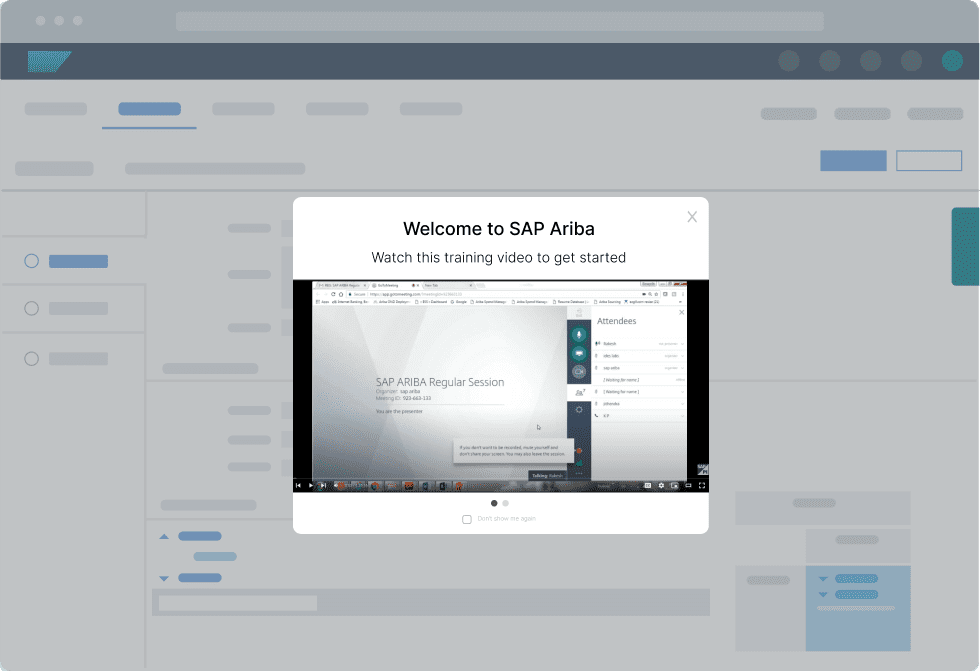
Adoption isn’t a one-time onboarding event – you’ll need to support your SAP Ariba users with reinforcement end-user training to overcome the learning curve, provide additional knowledge at key moments, and nudge users to follow the correct steps in a process.
Whatfix enables SAP Ariba users to learn in the flow of work with in-app training elements like:
- Smart Tips to provide additional key information at critical friction points, on contextual workflows, on tasks not often completed, and more. For example, provide a Smart Tip with a link to your preferred vendor document to help SAP Ariba users select the right vendor.
- Field Validations to ensure end-users keep your SAP Ariba data clean and compliant, helping them to enter AP, purchasing, and supplier information in the right format and comprehensively. This is even more important for heavily regulated and frequently audited sectors, like healthcare and financial services.
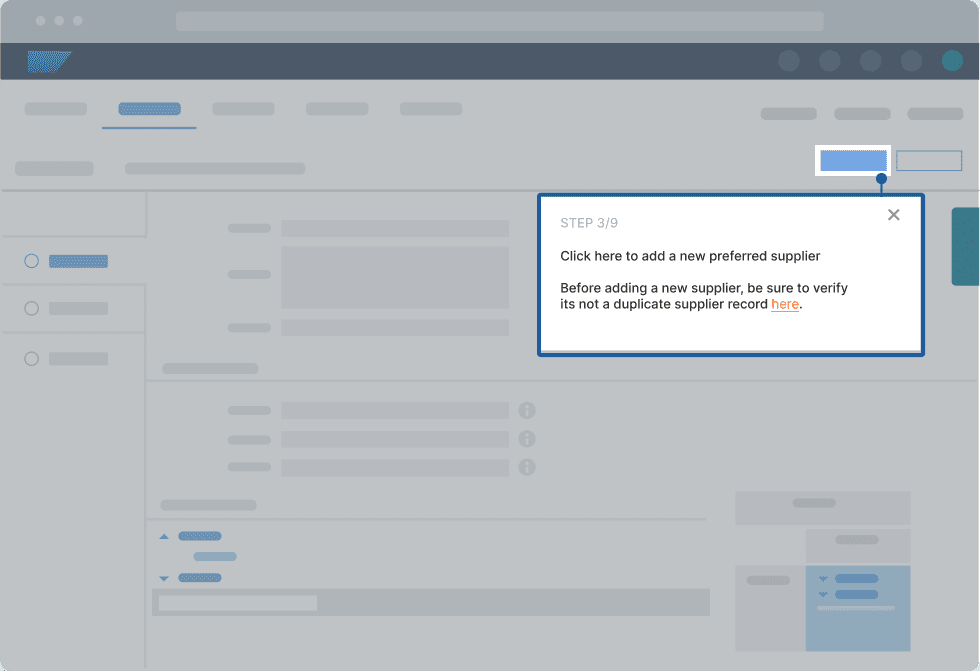

5. Deployment
After all impacted employees are aware of the change and are enabled adequately with SAP user training and support to utilize the new processes without disrupting your business and customer experience, it’s time to launch SAP Ariba fully.
This is a huge milestone and is a reason to celebration for your IT and procurement team. While it may be anxiety-inducing, and issues may arise, that’s okay! You’ve made it this far, and your SAP Ariba implementation and transformation project will positively impact your business for years.
In the first few months of launch, your internal IT team will need to analyze SAP Ariba performance to make sure it’s working correctly, all data is being stored properly, etc. Be sure to have extra IT service desk support in those first few weeks of launch – as your SAP Ariba users will submit support tickets that need resolution quickly.
You’ll also need to analyze end-user behavior to identify unforeseen issues and friction areas and collect end-user feedback to help you fix any other underlying problems.
With Whatfix, analyze your end-user behavior with Product Analytics to track custom events and understand adoption. Guidance Analytics provides usage data on user engagement with your Whatfix-build in-app content. In-app Surveys collect end-user feedback in your SAP Ariba UI and tag what page or workflow a user is providing input on.
6. Post-implementation user support
After launch, IT teams must enable their SAP Ariba users with on-demand support to empower them with the contextual knowledge to overcome key friction areas in the flow of work.
This drives SAP Ariba ROI by maximizing its use and driving user productivity with moment-of-need support. It ensures your new S2P application has the best user experience, enabling employees to achieve their tasks and drive business outcomes.
If end-users fail to adopt SAP Ariba, incorrectly use it, encounter frequent issues, or experience friction in your S2P processes, your SAP Ariba deployment will inevitably become a failed digital investment with tedious workflows and poor usability that is worse than your legacy processes.
With Whatfix, enable your SAP Ariba users with Self Help, an in-app performance support assistance that overlays your Ariba UI and provides contextual support depending on your user’s role and where they are in the application.
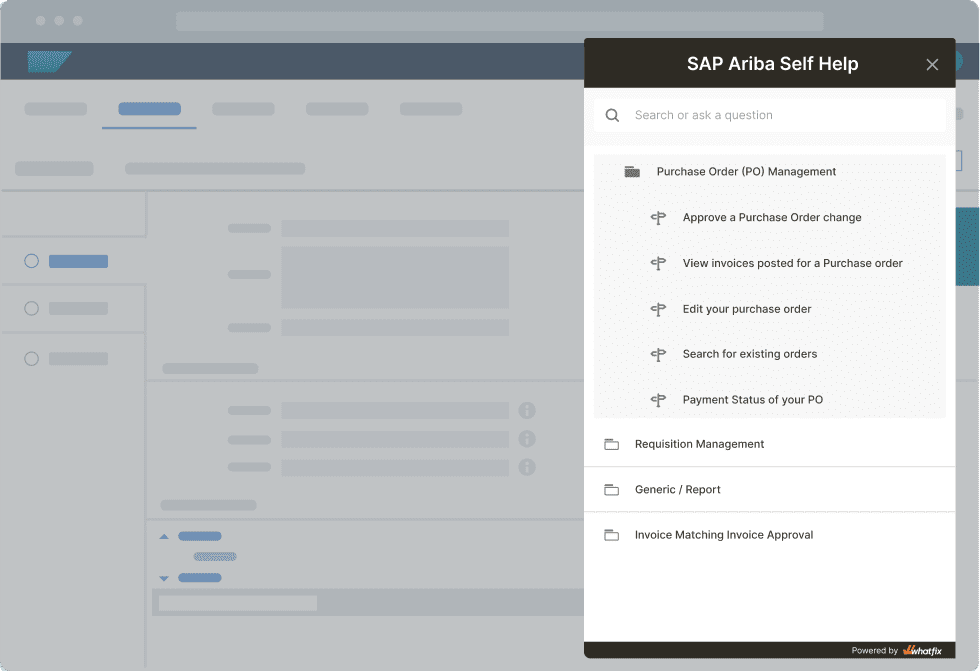
Self Help integrates with your S2P SOPs, Ariba-related training documentation, company policies, intranet portals, Google Drive, employee training and onboarding resources, LMS modules, and SAP third-party resources, aggregating all this knowledge and contextual information into a self-service help center that enables end-users in the flow of work.
Each Self Help entry includes answers to contextual support questions then and there, and can include a link to a process document or help article, a link to a third-party resource like an SAP Ariba help article, prompt an in-app guided experience that walks users through an S2P process or play an embedded video.
New to Self Help is QuickRead, Whatfix’s newest AI product update. QuickRead acts as a ChatGPT-style chatbot that learns from your company resources and documentation, helping to provide conversation end-user support based on any contextual S2P issue your Ariba end-users have – pulling answers for your company’s knowledge and help resources.
Software clicks better with Whatfix's digital adoption platform
Enable your employees with in-app guidance, self-help support, process changes alerts, pop-ups for department announcements, and field validations to improve data accuracy.
7. Optimization and maintenance
Post-deployment, your IT team will also be tasked with maintaining, updating, supporting, and optimizing your SAP Ariba application, including new product updates, integrating new tools, building new processes, and creating new in-app support and training content.
Anytime you launch a new process, SAP Ariba launches a new feature or a change that impacts users, be sure to announce to your users that outline the change and provide training on how to use a new process or feature. With Whatfix, create in-app Pop-Ups that alert users to change and make a Launcher that triggers an in-app guided experience that walks users step-by-step through the change or links to an external resource.
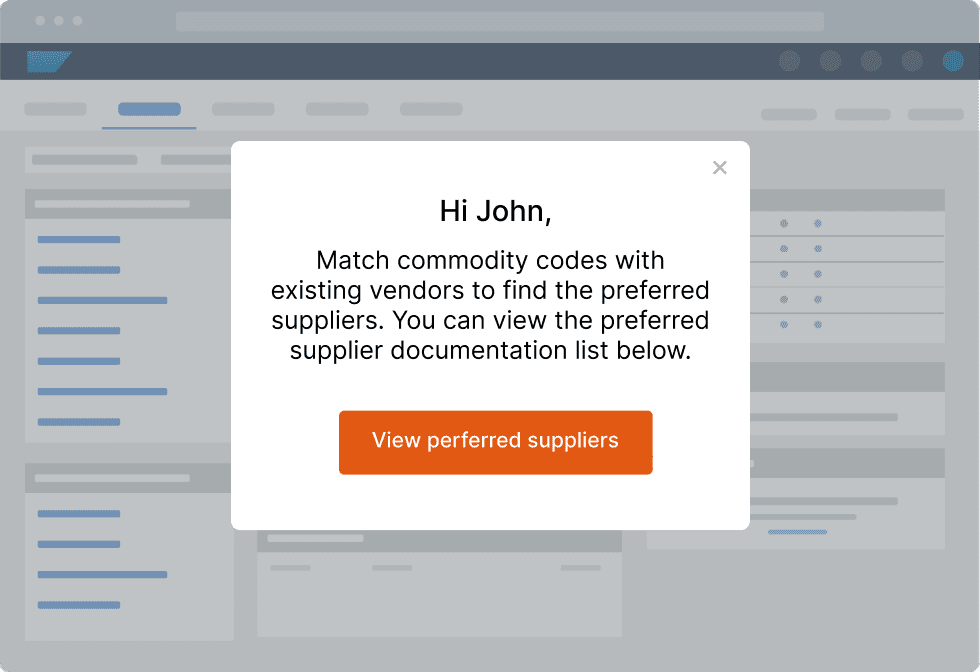
You can continuously improve your SAP Ariba processes and UX, and maximize ROI, by monitoring end-user usage and adoption by tracking end-user behavioral analytics and other SAP Ariba-related user events and data.
Analyzing SAP Ariba user behavior empowers S2P and IT teams with data to make informed business process decisions, make workflow changes, improve their SAP Ariba workflows, and build new in-app experiences with Whatfix. This creates a flywheel effect that optimizes your S2P workflows and Ariba user experience to develop frictionless digital procurement technology and user experiences that enable your employees.
With Whatfix, S2P and IT teams responsible for SAP Ariba maintenance are empowered with:
- Guidance Analytics to understand how SAP Ariba users are engaging with in-app training and support content created with Whatfix. Answer questions like “How many times did team members engage with a preferred supplier Pop-Up?”, “How many end-users are engaging with Self Help?”, “What Flows are played the most?”, “Are there common Ariba questions or themes in Self Help searches?”.
- Product Analytics is a more robust, comprehensive event-tracking tool from Whatfix. This empowers S2P and IT teams to collect any data point they want, augmented with behavior data, demographic data, role-based data, and more. With a product analytics tool like Whatfix, identify where end-users are experiencing friction and dropping off your procurement processes, map optimal Ariba flows, create user cohorts to target with new in-app guidance, and more.
- Enterprise Insights provides IT teams with data to track who is (and isn’t) using SAP Ariba. It tracks the number of Ariba licenses you have, how many end-users use them, what teams use the procurement system more than others, and time spent in SAP Ariba.
How to Drive SAP Ariba Adoption With Whatfix DAP
Whether you’re migrating to SAP Ariba from a legacy S2P application, investing in your first enterprise digital procurement software, getting your Ariba implementation back on track, or want to extract more value from your SAP Ariba investment, Whatfix is your digital adoption partner to support your end-users with a contextual SAP Ariba adoption plan that achieves technology ROI and drives procurement business outcomes.
With a DAP like Whatfix, accelerate your SAP Ariba transformation timeline and maximize its ROI by enabling end-users with contextual in-app experiences and tailored support – driving maximum S2P business outcomes and future-proofing your procurement processes with user-centric technology.
Whatfix drives SAP Ariba transformation by making sense of complicated enterprise software – providing end-users contextual in-app guidance and assistance at critical moments – in the flow of work – to maximize their productivity.
With Whatfix, create user-centric SAP Ariba experiences that enable all end-users – from accounting, finance, vendor management, legal – from beta test to years after the deployment, by:
- Providing IT teams with a solution to quickly create a sandbox SAP Ariba environment to beta test with users before deployment and conduct usability tests with Whatfix Mirror.
- Accelerating Ariba user onboarding during migration and onboarding new employees onto the S2P application, with in-app Tours, Flows, and Task Lists providing hands-on, interactive training within SAP Ariba. Use Task Lists to gamify new user onboarding by awarding certifications to those who complete the checklist.
- Guiding Ariba users through complex business workflows with Flows and providing critical knowledge at crucial moments in user workflows with Smart Tips, helping to provide learning in the flow of work that is always working in the background of your digital procurement processes.
- Supporting SAP Ariba users with on-demand Self Help to to improve knowledge transfer, drive awareness of support resources, and reduce IT workload by deflecting S2P-related processes and IT issues– all in a helpful “user assistant” module that overlays your SAP Ariba UI. IT teams can integrate any knowledge repository to Self Help and add any resource to the help center, including entries that prompt an in-app guided Flow, links to third-party SAP Ariba resources, links to S2P SOPs and process documents or drive folders, links to company policies or compliance materials, video embeds, and more.
- Communicating any new SAP Ariba process change, application update, new feature launch, upcoming deadlines, new regulations, new vendors, and more with in-app Pop-Ups that overlay your SAP Ariba UI.
- Collecting feedback from your SAP Ariba users with in-app Surveys to understand user sentiment and collect qualitative data from your different users to understand various perspectives.
- Analyzing end-user behavior, adoption, SAP Ariba license usage, and Whatfix content engagement with Guidance Analytics or our more robust, comprehensive Product Analytics.
- Translating in-app Whatfix-build content to over 70 languages automatically, depending on where your SAP Ariba end-users are located – as well as empowering end-users to export any in-app content into text documents, slide decks, GIFs/videos, and more to provide offline training and support for global workforces.
Whatfix also ensures your DAP implementation is up and running quickly, driving SAP Ariba ROI from the start, with our Smart Solutions and Professional Services team.
Smart Solutions are out-of-the-box templates, integrations, and analytic reports that help you kickstart your DAP journey on SAP Ariba.
Our Professional Services team supports your deployment with a team of dedicated Whatfixers to help you build your initial in-app experiences and train you on how to create Whatfix content. All new Whatfix customers are set up with:
- A “digital adoption assistant” to accelerate your content authoring and build your adoption strategy,
- A “digital adoption program manager” to help drive project governance.
- 24/7 customer support.
- Access to the Whatfix customer community, Center of Excellence, and monthly customer roundtables.
We know an SAP Ariba implementation and migration project is a major IT challenge for your organization. Whatfix is an insurance policy for this essential, business-critical digital procurement investment.
Whatfix maximizes SAP Ariba ROI by enabling users to correctly and comprehensively use the S2P platform and its contextual procurement workflows – driving business outcomes with better employee experiences for the modern age.
Request a demo of Whatfix DAP for S2P now and get started on your SAP Ariba adoption journey today!

Thank you for subscribing!