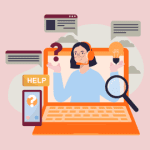

Andrew Dennis

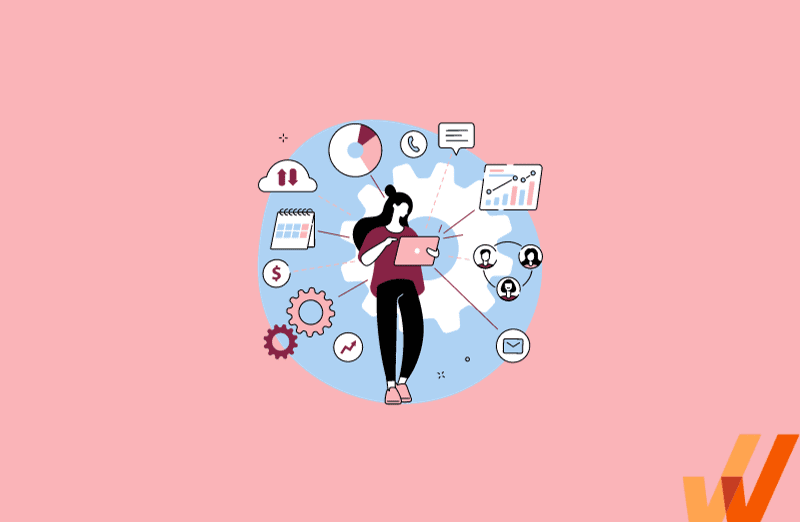
Customer behavior is evolving, leaving little to no tolerance for friction in customer support; 60% of customer experience leaders are investing in digital tools like CCaaS software to engage customers quickly, at the right time, and in the right places.
But with so many CCaaS platforms, how can you make an informed choice that can guarantee long-term ROI?
In this blog, we’re looking at the defining features of CCaaS software, top platforms in the market, and an evaluation checklist to help you avoid costly errors during implementation.
Contact Center as a Service software are cloud-based solutions that centralizes a range of customer engagement tools into a single platform, from multi-channel communication to reporting and customer journey management.
Companies use CCaaS software to design high-intent and high-touch interactions throughout the customer lifecycle, making them a very scalable solution for companies with large, fluctuating volumes of customers.
It’s true — businesses can engage with customers without a CCaaS platform by managing different communication channels independently. So, what’s so important about using these platforms anyway?
Centralization.
Customer engagement is more than just answering customer questions and feeding them training resources. It’s purpose-driven, allowing companies to accurately map out customer journeys and engage customers at the right time to inspire action. Customer journeys don’t look the same across industries, business models, and service types, so you must choose a CCaaS platform to help you reach your specific KPIs.
Here are the most common CCaaS features to look out for when researching vendors:
There are so many platforms out there combining traditional call center features with unique capabilities influenced by different areas of the customer experience. We made it easy for you by cutting through the noise and creating a list of the top platforms this year:
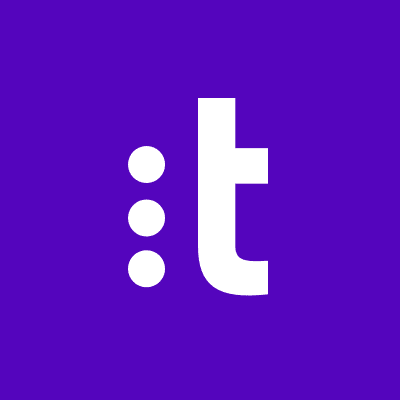
The Talkdesk platform is designed to support enterprise customer engagement, leveraging AI to enhance features with customer personalization and automated workflows. Talkdesk’s CX Cloud gives businesses access to AI applications that they can plug and play into their customer journey for different use cases. You can use these apps to accelerate agent assistance, simplify knowledge sharing, manage remote call centers and workforces, and authenticate customers with voice biometrics.
This cloud-based platform is easy to implement, with many users saying there is little to no learning curve to get started. You can use the platform conveniently as you scale your organization because it doesn’t require any on-premise infrastructure or complex maintenance.
Core Features:

Five9 is used by companies of all sizes, giving teams capabilities that strengthen the agent experience. With a centralized agent desktop and collaboration tools that streamline communication across your organization, you can use Five9 to support your agents with features like skill-based routing, speech-based self-service options, and easy-to-access support resources.
Five9 helps businesses automate calls and digital communication at scale. The platform has a range of conversational AI solutions that help agents leverage automation to assist them live on calls, free up bandwidth using virtual agents, and collect real-time data for customer journey mapping.
Core Features:

Nice CXone is a robust customer experience platform with features covering everything from customer self-service to customer experience analytics, robotic process automation, customer journeys, and workforce engagement. The platform focuses on helping customers elevate the quality of customer experience interactions. Their capabilities include helping companies design personalized customer engagement, optimize agent productivity, and leverage conversational AI to power self-service options for customers.
Its call center software gives agents access to advanced routing features. Teams can easily tie in call distribution, ticket prioritization, in-app messaging, and predictive outbound dialing to your reporting efforts. You can also use customer feedback tools to iterate on customer journeys consistently.
Core Features:
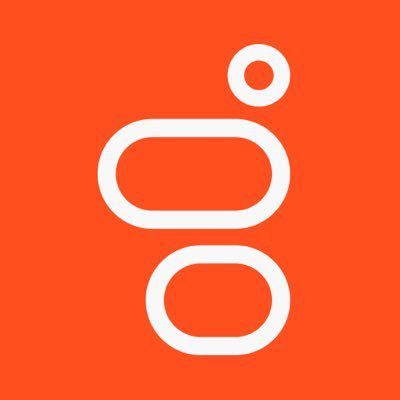
Genesys Cloud CX calls itself an Experience as a Service platform that merges traditional inbound and outbound campaigns with AI-powered personalization and resource management. The flexible platform has native components that can create a cohesive solution. This gives businesses the agility to design their own unique customer experience by combining pre-built customer contact center solutions with additional features from third-party integrations.
Businesses of all sizes benefit from using this platform as a one-stop-shop for all contact center needs. Its architecture makes it easy to scale up or down with business needs. With tools for reporting, customer self-service, and voice services also included, teams can easily toggle features on and off to deliver the most impact.
Core Features:

Amazon Connect is a popular cloud-based CCaaS software powered by Amazon Web Services (AWS).
Founded to help retail companies scale customer support and personalized engagement, the platform has features tailored toward customer profile-building and accelerated issue resolution. Its omnichannel experience helps companies, small and large, focus on supporting calls around the world and online chat.
The platform is known for its flexibility to handle large volumes of customer interactions across voice calls and chat. Intelligent features like skills-based call routing, natural language chatbots, and proactive outreach messages powered by Machine Learning help agents design their ideal customer experience quickly.
You can build a contact center that works for your specific use case in a matter of minutes and leverage its pay-as-you-go pricing to optimize services as your company grows.
Core Features:

8×8 Contact Center’s customer engagement platform is a unified solution that gives companies omnichannel communication for customer-facing and internal communication. It has many of the popular functionalities of call centers, communication routing, analytics, a centralized desktop workspace for agents, and tools for both workforce management and supervisor monitoring,
The platform is easy to set up and allows customers to customize capabilities with integration. 8×8 Contact Center has communication APIs that help teams build on top of the core platform with apps for text messaging, voice, chat, and video interactions. You can also iterate quickly on customer journeys with its customer engagement analytics and post-call surveys.
Core Features:

CloudTalk is a comprehensive platform for businesses that want to efficiently manage voice calls. The platform has an extensive list of voice support and enhancement features. Teams can create customized call queues, filter communications with personalized numbers and extensions, toll-free numbers, and international numbers, and use existing phone numbers to handle support calls.
Businesses can accelerate call operations with a suite of AI-powered tools for routing and call prioritization. Use pre-defined criteria to design inbound call flows and set up preferred agents to manage specific types of calls. With call productivity features, you can empower agents with more control over their service experience with capabilities like call notes, call tagging, call transcriptions, and supply call scripts to agents for high-intent campaigns.
Core Features:

RingCentral’s Contact Center platform helps companies of all sizes, from enterprises to emerging startups, to centralize the deployment and management of multi-channel communication. Teams use their customer experience platform to tie traditional call center features with tools built to quickly empower agents with resources that reduce call drop-offs and idle time. You can use the platform to identify customer needs and route them to agents based on their skills or languages. AI-powered assistance also allows teams to coach agents before calls or guide them in real time.
Their AI-powered assistance also extends to workforce management, allowing supervisors and managers to use gamification and incentives to boost team morale. Their workforce productivity capabilities include schedule optimizers that surface analytics on team hours, traffic volumes, and call center training progress.
Core Features:

Sprinklr Service is used by large enterprises to enhance digital communication at scale, on top of traditional voice and text communication. You can use the platform to engage customers online with data-driven personalization. The platform helps agents unify public and internal communications data to build customer profiles with in-depth context to support requests quickly. Teams can also use automated workflows to deploy proactive support strategies. You can track brand mentions across 30+ digital channels and identify customer friction early. Teams can also use AI to detect intent from customer communication channels to summarize why customers are reaching out quickly.
Sprinklr Service’s knowledge base is SEO-optimized, making support articles easy to find, even without the help of agents. Use the platform’s chatbots and automated voice messages to handle routine cases and point customers to the right resources. Their knowledge base also includes a community forum that customers can rely on for peer-to-peer advice.
Core Features:

Aircall is a digital-first call management platform that gives call teams a robust list of phone system features. On top of traditional capabilities like IVR and call routing, you can boost support efficiency with collaborative conference calls, time-based routing, and virtual call centers that centralize all numbers and agents around the globe.
The platform’s phone collaboration features simplify internal communication and assignments. Teams can create shared contacts so multiple agents have complete visibility of an ongoing communication thread. Shared inboxes make it easy for agents to get historical context for current requests, even if that request was managed by other agents. You can also use their call whispering feature to speak to agents during calls and assist them live.
Core Features:

Gladly’s customer service platform helps teams scale customer support and interaction management across all channels, including messaging on social media apps like Facebook, X, and Instagram. You can integrate their platform with social listening tools to track brand mentions or keywords before quickly routing the right support agents to respond.
The platform gives teams a centralized view of customer data and historical interactions to increase personalization and shorten ticket resolution times. This information is pulled from support channels and populates a single thread updated throughout the customer lifecycle. You can view online activity, like the terms customers search for and the pages they view on their website or application. As you communicate with customers, use notes and assign topics to conversations so you can pull them up later and add more context to future interactions.
Core Features:

Vonage Contact Center has features that teams can use to support their end-to-end customer support processes, from employee engagement to remote work management, collaboration, and customer analytics. They have all the features of a traditional call center, like automatic call distribution systems, call recordings, IVR, routing, and reporting. On top of that, they have intelligent features to give agents more in-depth support and resources, like a speech analyzer, virtual assistance, and conversational AI that you can customize for different needs — like voice-assisted self-service, natural language understanding, help creating call center scripts, and real-time knowledge base recommendations.
The platform has a comprehensive integration with Salesforce, which is especially beneficial for businesses that house most customer data in the Salesforce CRM. The integration lets teams track activity and progress for gamification. Quantitative metrics, post-call surveys, call recordings, and notes are easily synced into Salesforce. Teams can use Vonage’s Einstein AI dashboard to segment customer conversations and set up alerts that flag specific activities or patterns.
Core Features:

Dialpad’s AI contact center is a centralized platform with rich inbound and outbound features. The platform gives teams popular call center features like IVR, routing, and quality management. On top of that, you can use agent activity heatmaps to inform your workforce schedules with a quick overview of call volumes and fluctuations. The tool uses AI to power automated workflows that can be built without developer intervention. Use AI-powered feedback that analyzes real-time conversation and gives agents recommendations based on live caller sentiment.
The platform also has outbound features that help businesses leverage their call center as a relationship-building tool. Built with remote teams in mind, you can use automated workflows to assist sellers during conversations with live recommendations, scripts, and modes for listening in or taking over calls.
Core Features:

GoTo Contact Center helps agents and supervisors manage and report calls across different support and customer engagement channels. The cloud-based platform is easy to set up for both in-person and remote workforces. You can deploy the platform in a single day, onboard agents immediately, and use an admin portal to manage IT requests and configurations without interrupting the agent experience.
Their contact center allows agents to manage chats with a unified view of chat history, tagging systems, and pre-saved text to help agents save time handling specific questions. Agents also have full visibility into performance metrics like total talk time and hold time. Supervisors also have rich capabilities to manage customer call queues and optimize interactions in real-time with statistics that show minute-to-minute trends.
Core Features:
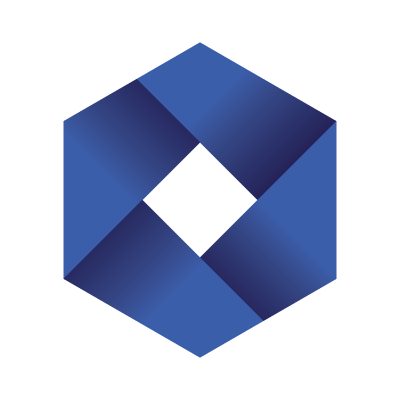
Alvaria Cloud is a contact center solution best suited for organizations with more than 100 agents. The platform helps businesses maximize agent resources and productivity to build better customer experiences. Deploy agent support across voice calls, email, in-app chats, social media, and more. The platform emphasizes features for live voice support, including skills-based routing, routing, call queues, and wait-time notifications to optimize the inbound calling experience.
This platform also helps enterprises meet their strict security needs. Keep inbound and outbound campaigns compliant with industry standards; protect agents and consumers from callers intercepting customer calls. Agents can identify the location of call devices, use multichannel two-factor authentication, and leverage automated triggers to detect and divert fraudulent activity.
Core Features:

Cisco’s Webex Contact Center is an enterprise-grade platform that helps organizations craft data-driven and highly personalized interactions across digital and live support channels. Agents can work quickly by accessing all the information they need in a streamlined desktop experience with task lists, customer information, customer journeys, and call management features. Teams can get all your inbound communication and historical data in one place to drive more contextual conversation.
The Webex Contact Center is designed to help enterprises implement call centers quickly and scale seamlessly as customer call volumes grow. Teams can use a single administration portal to manage all Webex services, including those for meetings, events, whiteboarding, and more. Enterprises use this system to connect agents to subject matter experts within the organization to access information and insights for customer support quickly.
Core Features:

Odigo is an enterprise call center that gives organizations access to popular features like multichannel support, intelligent routing, automated workflows, and reporting. The platform uses AI to help agents and supervisors enhance operations with Google and IBM integrations. Connect Odigo to Google Dialogflow and IBM Watson to deploy chatbots and run intelligent data analysis.
The platform gives agents features like IVR and conversational AI to qualify conversations and prioritize agent availability. Support agents with action recommendations and real-time transcriptions that they can use on calls. Supervisors also have advanced features like customer behavior and language detection, which help them identify reasons for intervention faster.
Core Features:
So, you adopted a new CCaaS vendor — what can go wrong? Well…a lot. Here’s a checklist of challenges and solutions to inform your implementation strategy.
When CCaaS platforms can’t integrate with existing CRM software, enterprise infrastructure systems, or resource planning software, businesses spend unnecessary time building new workflows from scratch or fixing errors. Even with access to the best features, your agents and supervisors will be held back by data inconsistencies and process delays that erode the customer experience.
Solution: You can overcome this challenge by evaluating integration needs thoroughly with potential vendors before making a decision. Rope in stakeholders in your IT and customer-facing teams to understand the data your organization needs and the conditions that must be met for efficient data flow within your internal teams. Look for providers that give you good native integrations or the ability to configure APIs as needed.
Data migration to a new CCaaS platform can easily become the most time-consuming part of implementation. Organizations of all sizes must adhere to industry-standard security compliance, which is even more important for enterprises that manage high volumes of data in sectors like healthcare, telecommunications, and finance. As you move data from one source to another, you need to deploy the right processes to ensure no data is lost, stolen, or corrupted.
Solution: Businesses don’t have to put this on themselves if they don’t have the resources or expertise to do it well. You can engage with external experts to manage the data migration process in adherence to your security and regulatory needs. Work with a partner who can advise you on planning your migration, the security measures you must invest in, and the technical infrastructure you need to execute data transfers correctly.
If agents and supervisors are against a new CCaaS software, they won’t adopt the processes you want to implement. This means no improvements are made to your processes, and you get no ROI from your new tool.
Solution: A change management strategy is crucial for communicating new systems and workflows to employees. Get employees involved in the decision-making process and give them strong support during implementation. You need to make it easy for employees to hit the ground running with these new tools. Invest in robust training and education programs to help agents and supervisors learn about new features, understand different platform use cases, and familiarize themselves with processes for getting issues resolved. You can use Whatfix’s digital adoption platforms to empower employees with 24/7 access to resources that answer common questions. You can also use Whatfix to build guided product flows within your CCaaS platform to feed employees contextual information about new features and processes as they conduct their workflows.
As we’ve seen in this article, many CCaaS platforms are feature-rich. Many of these features need to be set up and integrated into existing processes and tools. It can be a lift from an IT and employee training perspective.
Solution: Businesses can avoid delaying setup and onboarding by weeks or months if they leverage a phased implementation strategy. Instead of rolling out all features simultaneously, work with your agents to identify the most critical features they need to overcome existing bottlenecks. Basically, you’re separating your ‘nice-to-have’ features from the ones you must have. This lets you better manage your available resources and gives employees some time to familiarize themselves with new changes and information one step at a time.
As you restructure your technology stack and business processes to a new CCaaS platform, gaps within the system can lead to issues with missing information, miscommunication, or even platform downtime. A new CCaaS software should add efficiency without putting ongoing customer interactions at risk.
Solution: Plan your workflow and data migrations around times that are least disruptive to your customer service and technical bandwidth. For example, you can schedule these changes outside agent hours or during periods with low traffic volume. Work with your IT team and your CCaaS vendor on a risk mitigation plan that outlines clear steps to minimize damage if unexpected service interruptions do occur.
If sudden price hikes or hidden costs are thrown in during implementation, your new customer support processes are at risk of long delays or being scrapped altogether. This problem becomes even more severe if your IT and customer-facing teams have already started work to migrate data over to the new platform.
Solution: Communicate your budgets clearly and work with your finance and legal team to outline a pricing agreement that protects your organization from hidden costs. Before forming any partnership, get documentation and pricing sheets that outline the costs of all included and excluded services. Create a list of the features you need and use this list as your source of truth when discussing pricing agreements.
Different regions and industries have different compliance and regulatory standards. For example, companies with customers in European Union countries must adhere to General Data Protection Regulation (GDPR) standards while businesses in the healthcare industry have the Health Insurance Portability and Accountability Act (HIPAA).
Solution: Work with your legal team to clearly define the security needs of your business operations and customers. Bring these requirements to your evaluations with CCaaS vendors to accurately filter out solutions that can’t give you what you need. You must also implement the right protocols for monitoring compliance requirements and making necessary infrastructure upgrades. For example, companies dedicate resources yearly to conduct security audits and assessments to stay on top of evolving compliance standards.
Vendor lock-in restricts companies from moving to another provider if they decide their existing platform is not meeting their needs. This forces companies to settle and pay for services that bring them no benefit.
Solution: Negotiate flexible contract terms that define clear processes and costs associated with switching over to a new provider. If you aren’t able to come to an agreement, you can evaluate your needs and make an informed decision on whether to work with a vendor or not. This ensures that businesses have control over their contact center and have the flexibility to adapt to their business needs whenever it’s needed.
A CCaaS platform is a big investment, so it has to serve a long-term vision. You don’t want to work with a platform that isn’t going to be there to support your growth. You also don’t want to deal with the hassle of migrating to a new platform due to surprise circumstances like your CCaaS vendor ceasing operations or running into regulatory issues.
A CCaaS platform is a big investment, so it has to serve a long-term vision. You don’t want to work with a platform that isn’t going to be there to support your growth. You also don’t want to deal with the hassle of migrating to a new platform due to surprise circumstances like your CCaaS vendor ceasing operations or running into regulatory issues.
Solution: Do your due diligence on all the vendors you’re evaluating and establish service-level agreements (SLAs) to define the KPIs and requirements they need to meet. You can look at their financial stability, partnerships with existing customers, certifications, and credentials. You should only work with platforms that showcase strong and steady growth in their market.
Not all call centers function equally. Depending on the industry or use case you’re serving, your agents may need specific capabilities and workflows to manage customer requests properly. If an industry-leading CCaaS platform cannot be used to execute niche processes that generate revenue, then it’s not the one for you.
Solution: Pilot programs are an effective way to explore and evaluate a platform’s compatibility with your organizational needs. You can select a few agents to run their workflows on this new platform for a period of time and collect their feedback after. This allows you to make a direct comparison of employee performance on different platforms. The results of this pilot program can help you identify potential customization opportunities or flag platforms that are poor fits.

Above: Example of contextual help and user support built with a Digital Adoption Platform.
Whatfix’s Self-Help overlays on to any web application, desktop application, mobile app, or website. It provides contextual help to users and integrates with your FAQs, support center, LMS, user documentation, and more. Users are presented with common issues and help content for their contextual area in the application, or they can use an open-ended search to find the specific help content they’re looking for. These help support cards often prompt in-app guidance, walking users through the specific workflow they need help on.
Now that you know what not to do, let’s explore a few things you can do before engaging with a new CCaaS vendor:
Whatfix helps organizations of all sizes prioritize effective change management and employee training as they transition to any CCaaS solution. Deploy step-by-step guidance, interactive pop-ups, and easy-to-find knowledge bases directly within your CCaaS platform to drive agent adoption and productivity.
With 24/7 access to helpful platform resources, eliminate any bottlenecks and dependencies on supervisors or IT teams when issues occur. Empower your agents with contextual education that helps them familiarize themselves with new features quickly, learn by doing, and solve straightforward issues independently.

Thank you for subscribing!