
Levi Olmstead

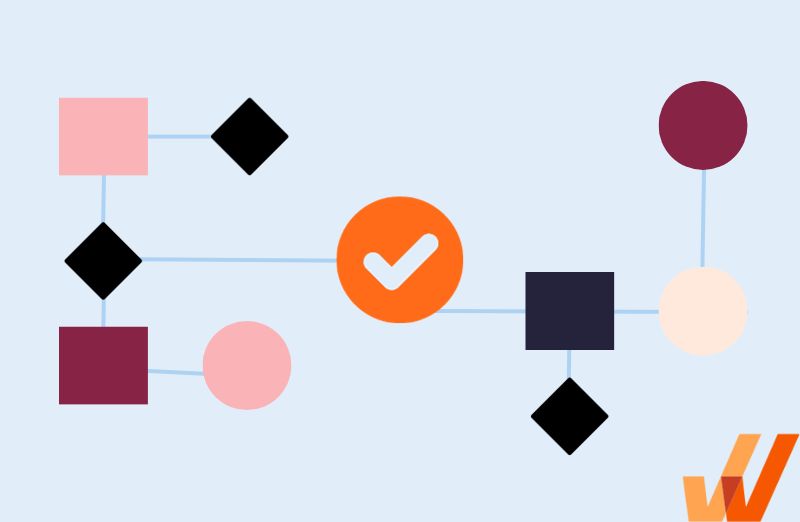
Understanding the intricacies of your organization’s workflows is essential for companies to be agile and efficient. Business process mapping is a transformative exercise that provides a visual depiction of the contextual steps involved in business processes.
This methodology is not just about drawing lines and boxes; it’s a strategic approach that unveils the nuances of how a business operates, identifies areas for improvement, and unlocks the potential for streamlined operational efficiency.
The utility of business process mapping extends across various organizational goals. It serves as a vital communication aid, a diagnostic tool to uncover inefficiencies, and a roadmap for effective change management.
In creating a process map, designers and end-users must understand the symbology—a language of shapes and icons that can communicate complex workflows at a glance. These symbols form the lexicon that, when mastered, allows for precise and universally comprehensible process documentation.
Research indicates that companies that adopt thorough process mapping are 30% more likely to spot inefficiencies than those that don’t, showcasing why this technique has become a cornerstone in operational management.
A 2022 study from the American Society for Quality revealed that businesses that regularly revisit and update their process maps reduce operational waste by an impressive 50%, underscoring the dynamic nature of process documentation and process documentation tools.
In this article, we explore the concept of business process mapping. From defining its core principles to diving into the creation of a map and decoding the key symbols, we will equip you with the knowledge to transform the abstract flows of your business into concrete pathways to success.
Process mapping (also known as process modeling) is a core component of business process management that involves breaking down an organization’s workflows, SOPs, and processes into detailed visual flowcharts that illustrate how they work.
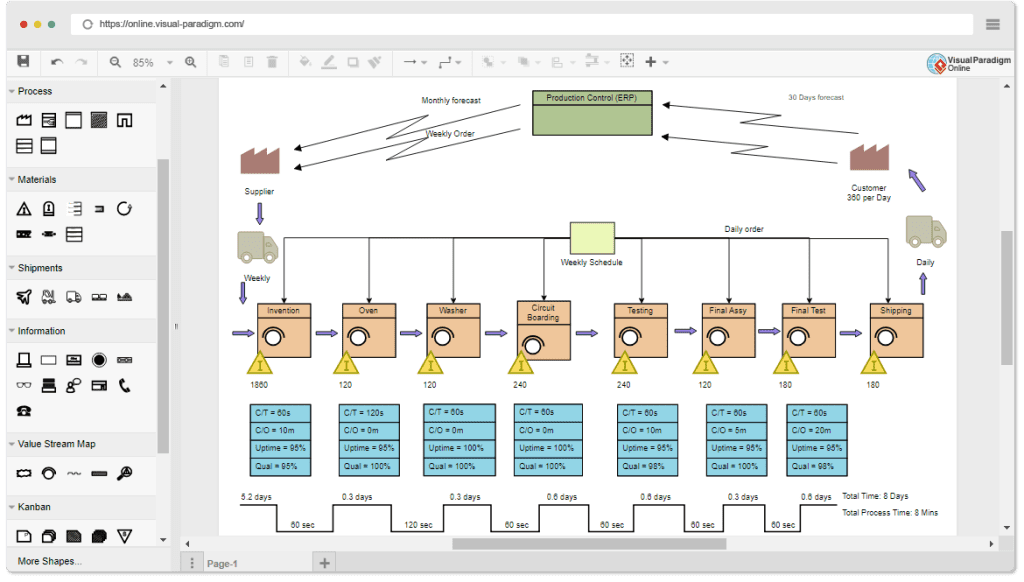
Ultimately, the goal of business process mapping is to:
In a small team of 1 – 20 staff who work together on a 1:1 basis, taking time to document and map processes doesn’t make much sense since every team member innovates on the fly; but as your organization scales up, processes multiply and the potential for error increases exponentially.
To ensure tasks are completed accurately and efficiently, you must document and standardize business processes to ensure every stakeholder follows best practices. Other benefits of process mapping include:
As the saying goes, a picture is worth a thousand words. And that’s easily the best way to describe a process map. They explain complex concepts, workflow relationships, step-by-step progressions, and input/output points in an easy-to-follow 2D manner.
First, we recommend a business process mapping tool – but from there, here’s a step-by-step breakdown of creating a process map and what it entails.
It could be for onboarding new employees, processing accounts payables, qualifying sales leads and closing deals, forecasting demand, managing suppliers, or even managing projects. Still, the size and scope of the process you’re trying to map will ultimately determine how comprehensive your efforts will be.
The stakeholders who are responsible for operating a process will inform you on what tasks need to be carried out from the start to finish of the process in question, the different stages where human (or machine) decision-makers are required, and every interaction that occurs when the process in question is engaged.
After you’ve shortlisted all the stages of the process you’re trying to map, the next step is to arrange them into a logical sequence that represents how you’d execute the process in practice.
For instance, let’s say you’re trying to map your accounts payables process, organize it into a start-to-finish, and break all the interactions, tasks, and input/output stages to ensure your suppliers are getting paid (on time), fraud is reduced as close to zero as possible, and that you have a trusted paper (or digital) trail for every transaction.
For this example, your process breakdown will probably look like this:
The process map format you opt for will depend on your organization’s specific needs, the complexity of the process, and your audience. Here’s a brief breakdown of the different types of process maps you can choose from.
Your stakeholders who are the cogs in the wheel of your processes (and who work on them daily) are in the best position to advise you on how to reduce inefficiencies, eliminate redundant steps, free up resources, and create safeguards to make your processes bullet-proof.
Here are some questions that can get the conversation going and help you understand where your process maps might need to be simplified or edited for clarity.
After incorporating feedback from your stakeholders, you can safely roll out your process map for daily usage. To ensure that you’re adopting changes and improvements as required, you need to schedule (recurring, if possible) review sessions to assess whether your process maps still reflect an accurate image of your day-to-day interactions, tasks, and dependencies.
A process map is a 2D representation of a 3D concept—as a result, the quality of the finished product depends on how well you understand the different stages of a process and how they can be mapped to a 2D diagram.
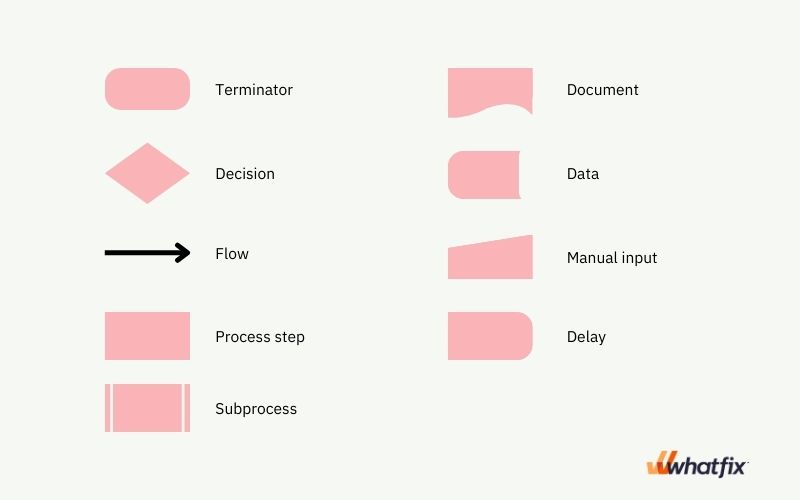
Here’s a list of representative symbols useful in your process mapping journey:
Let’s circle back to steps 2 through 5 of our process mapping guide. Between those stages, your goal is to document every interaction required to complete a process, and regularize those performed on an ad hoc basis.
But, the larger your organization, the easier it is to let a few steps fall through the cracks, especially if you have a handful of stakeholders improvising and using their shortcuts on the job. Secondly, it’s not unusual for medium-to-large-scale enterprises to run several hundred (or thousand) processes running on a daily or weekly basis.
At that scale, even coaching newer employees and bringing them up to speed on your processes becomes another humongous process that requires a dedicated department.
That’s where Whatfix comes in.
Whatfix’s digital adoption platform enables application end-users with in-app guided experiences like Task Lists and Flows that take employees step-by-step through complex, contextual, role-based processes.

Self Help provides employees with real-time support with contextual help depending on where they are in an application. Smart Tips, Beacons, Pop-Ups, and Field Validation all help alert, nudge, and keep end-users using processes and fields correctly.

Whatfix’s product analytics software provides insight into how your employees, partners, and stakeholders interact with digital assets, including undocumented shortcuts and hacks that the rest of the organization would benefit from. That way, you can get an unfiltered view that helps you optimize processes to run more efficiently.
Its User Actions and Enterprise Insights enable organizations to identify areas of end-user friction, build optimal process flows, track custom events, and ultimately drive end-user adoption of applications and their complex digital business processes.

Thank you for subscribing!