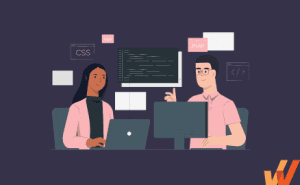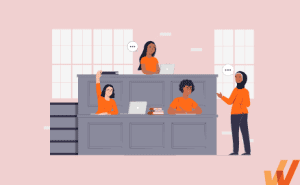How to Drive HCM End-User Adoption (+Challenges)
- Published: March 6, 2024
- Updated: April 24, 2024
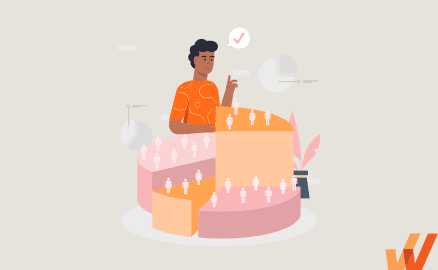
You’re charting the way forward for your organization as you prepare to switch to a new HCM platform. Or, maybe you’ve made the switch already and you’re trying to figure out how to ease into your new platform. As you might have noticed, HCM implementations are incredibly complex and expensive, especially for enterprises.
HR software platforms can be priced as high as $360 per employee, per year. At that price point, a medium-sized enterprise with, let’s say, 5,000 employees would be paying $1.8 million in annual license costs. That’s before you factor in implementation and maintenance fees (typically up to 150% of your license costs).
Given the significant outlay you’ll have to make, just to get started, it’s essential to invest equally aggressively into your HCM end-user adoption strategy to ensure you get your workforce onboarded quickly and familiarize each type of end-user (HR admin, people manager, employees) on how to navigate your new HCM system.
This article explores the importance of HCM end-user adoption highlighting the metrics to help you track your success, the challenges you’ll face, and a step-by-step process for enabling your HCM and HRIS end-users with the contextual training and support they need to use it correctly to improve their efficiency and maximize your HCM investment ROI.
The Risk of Poor HCM Adoption
Human capital management software is a delicate fiber that runs throughout your organization, ranging from recruitment and talent acquisition, to learning and development, to compensation and benefits, workforce planning, succession planning, employee retention, etc.
Once your HCM platform isn’t aiding your HR stakeholders to carry out their day-to-day tasks intuitively, it’ll become another obstacle they’ll have to expertly avoid, engaging with it to the bare minimum to fulfill the C-suite’s wishes. This approach will lead to:
- A failed HCM implementation: According to a survey of 700 global HR leaders by HR advisory and research firm, The Josh Berson Co., 42% of respondents reported that their HCM platform implementations had either failed or underperformed expectations within 2 years after their first deployment, while the data shows that as many as 53% of HCM implementation projects missed critical deadlines.
- Unproductive employees who can’t navigate HR-related workflows: Inadequate employee training and performance support on how to use the HCM system effectively can result in confusion and frustration. Without proper guidance, employees may struggle to navigate HR-related workflows, leading to inefficiencies, confusion, and errors. Likewise, some HCM systems may be overly complex or unintuitive, making it difficult for employees to navigate HR-related workflows. This complexity can discourage employees from engaging with the system and reduce productivity.
- Dirty people-related data: If employees struggle to navigate the HCM system or find it cumbersome to use, they may fail to input all necessary information accurately, inadvertently creating duplicate records and entering the same information multiple times, or even neglecting to update their information regularly. This can result in incomplete employee records, and missing important details such as contact information, job history, or qualifications.
HCM Adoption & End-User Behavior Metrics to Track
After you make the switch to a new HCM platform, complete with its different workflows, UI design patterns, and features, there’s going to be a learning curve across your organization as everyone ramps up usage of the new system.
This stage is critical since you need to track end-user behavior analytics that’ll help you keep tabs on any obstacles your end-users might be facing (to solve or mitigate them), and motivate them to try out the platform long enough to get the hang of it.
These HCM end-user adoption metrics include:
- Usage metrics like login frequency, feature usage, page views, training completion rates, and support requests that’ll help you measure the uptake of your HCM platform’s capabilities among your human resource administrators, hiring managers, and employees.
- Data quality metrics refer to KPIs that help IT decision makers (e.g., CIOs, CTO, COO) assess the reliability, accuracy, and consistency of data stored within the HCM system.
- Performance metrics, such as employee retention and turnover rates, cost-per-hire, time-to-fill, and time-to-proficiency that signal how effectively your HR end-users are using your HCM platform to retain talent, reduce attrition, and create a supportive and engaging work environment.
4 Common HCM Adoption Challenges
The major challenges you’ll face as you make the switch to a new HCM platform as technical, as well as social: on one hand, you’ll need to integrate your HCM solution with the rest of your stack, create custom workflows, import your data, verify its accuracy, and maybe, even rebuild custom applications that sync with your HCM platform’s API.
On the other, you need to maintain an ongoing training and development regimen to coach your end-users—HR administrators, employees, hiring managers, benefits administrators, recruiters, etc.—otherwise, your HCM platform will fall into disuse since you won’t be able to get a critical mass of your stakeholders using it consistently.
1. Internal resistance to changes from end-user employees
The primary reason for resistance from end-user employees is inertia: your employees are probably already accustomed to their current setup for managing HR tasks and may perceive the introduction of new technology as unnecessary or disruptive to their workflow.
If anything, they may be afraid that the new systems will impose rigid workflows or restrict their ability to perform tasks that align with their preferences, leading to resistance and pushback.
Likewise, without proper end-user guidance and training, employees may feel overwhelmed or uncertain about how to use the new technology effectively, leading to frustration and resistance to change.
2. Lack of contextual training, onboarding, and moment-of-need support for HR admins, people managers, and end-user employees
Traditional software onboarding and development programs often provide generic, long-winded information about new platforms without considering the specific needs and roles of different users within the organization or the context in which they use the product.
In contrast, contextual new system training tailors the learning experience to the roles and responsibilities of HR admins, people managers, and end-user employees, ensuring that they receive relevant and actionable in-app guidance on using the new HCM system effectively in their daily tasks.
Similarly, moment-of-need (or real-time) support offers timely assistance to employees when they require help the most, using self-paced channels like knowledge bases, FAQs, chat support, or other end-user support resources that address common issues or questions users may encounter while using the HCM system.

Colleen Behnke, Learning and Performance Specialist, Sentry Insurance
3. Many HCM workflows happen infrequently, resulting in process knowledge loss
Many HCM workflows, such as performance evaluations, talent acquisition processes, or benefits administration, occur sporadically or on an annual basis. Due to their infrequent occurrence, employees may not have regular opportunities to practice and reinforce their understanding of these processes, leading to knowledge gaps and skill decay over time.
High turnover rates or changes in personnel within HR teams or among end-user employees can exacerbate process knowledge loss. New employees may not receive adequate training or documentation on HCM workflows, leading to errors, inefficiencies, or inconsistencies in process execution.
In some cases, HCM workflows may rely heavily on the expertise of specific individuals within the organization. Suppose these individuals leave the organization or are unavailable due to other commitments. In that case, there is a risk of process knowledge loss, as others may not have the same level of expertise or understanding of the workflows.
DAP Use Cases on HCM Workflows
Explore our repository of documented Whatfix DAP use cases on HCM systems that drive HR business outcomes – from improving performance review completion rates, accelerated HCM implementation, cleaner people data, and more.
4. Integration with existing HR systems
Your organization probably maintains a complex ecosystem of HR and non-HR systems, including payroll, time and attendance, performance management, and benefits administration platforms. Integrating new HCM systems with these existing systems can be challenging due to differences in data formats, APIs, and business processes.
This can result in errors, duplication of effort, and delays in decision-making, undermining the efficiency and accuracy of HR processes.
Suppose you configure your HCM deployment to align with your company’s unique business requirements and integration needs. In that case, your customization efforts may be time-consuming and costly, requiring collaboration between internal IT teams, HCM vendors, and external consultants.
How to Drive Enterprise HCM Adoption
Judging by the HCM adoption benchmarks we’ve run through so far, as well as the terrible track record HR transformation efforts have (of failing 7 out of 10 times), we need a radically different approach from the top-down model where a company’s leadership tries to impose an HCM strategy decided by the C-suite on the rest of the organization.
An HCM adoption strategy powered by Whatfix proposes a system where you consult and collaborate with your end-users every step, using their feedback to guide your choice of an HCM platform and how it’s implemented. That way, you’d have eliminated a significant quantity of the issues that’d have come up down the line, right from the start.
1. Build an HCM adoption team
Your HCM adoption team needs to include key change advocates and HR administrators to ensure that every team/department involved in the adoption process is represented.
Change agents may include executives, department heads, or influential employees who can champion the adoption initiative, while HR administrators possess the expertise and insights necessary for successful implementation.
They’ll bring valuable subject matter expertise to the adoption team, having in-depth knowledge of HR processes, policies, and systems, and their insights will help you identify potential roadblocks, design effective workflows, and customize the HCM solution to meet your organization’s requirements.
2. Involve HR admins, hiring managers, and end-user employees in the change process
Your stakeholders’ subject matter expertise is indispensable during the HCM adoption process since they’ll help you craft your learning and development strategy, as well as highlight pitfalls in your HCM experience.
Among others, you need input from:
- HR Administrators: As experts in HR processes and systems, HR administrators can provide valuable insights into the organization’s needs and requirements, which will help you ensure that the HCM solution is tailored to address specific HR challenges and workflows.
- Hiring Managers: Hiring managers are directly involved in recruiting and managing employees. Involving them in the change process helps ensure that the HCM solution meets their talent acquisition, onboarding, performance management, and workforce planning needs.
- End-User Employees: End-user employees are the ones who will ultimately use the HCM system in their daily work, and engaging them early on fosters buy-in, reduces resistance to change, and increases the likelihood of successful adoption.
After your HCM deployment goes live, you’ll need an ongoing engagement strategy to communicate important information, such as upcoming HCM process changes, system updates, or company announcements, directly within the HCM application.
Real-time channels such as in-app pop-ups, banners, modal overlays, and push notifications can help ensure that employees are aware of important updates or changes as they interact with the HCM system.
3. Provide contextual, role-based HCM onboarding and training for different types of end-users
Contextual, role-based onboarding and in-app training ensures that end-users receive relevant and applicable information that directly pertains to their roles and responsibilities within the organization. Organizations can enhance engagement and retention of key concepts and skills by focusing on the specific tasks, processes, and features relevant to each user’s role.
For example, HR administrators may require in-depth training on system configuration and administration, while end-user employees may need training on how to submit time-off requests or access their performance evaluations.
Role-based training should not be limited to initial onboarding—you need to aim for a rotating learning and development program that offers ongoing training opportunities, refresher courses, and advanced training modules to help end-users stay up-to-date on new features, best practices, and industry trends related to HCM.
With Whatfix’s digital adoption platform (DAP), organizations are empowered with a no-code editor to create contextual, role-based in-app guidance for end-user onboarding and reinforcement training. With Whatfix, create in-app guided Tours, Flows, Task Lists, Smart Tips, and more – all enabling your different types of end-users to quickly learn your HCM and its workflows, supporting them at the moment of need.
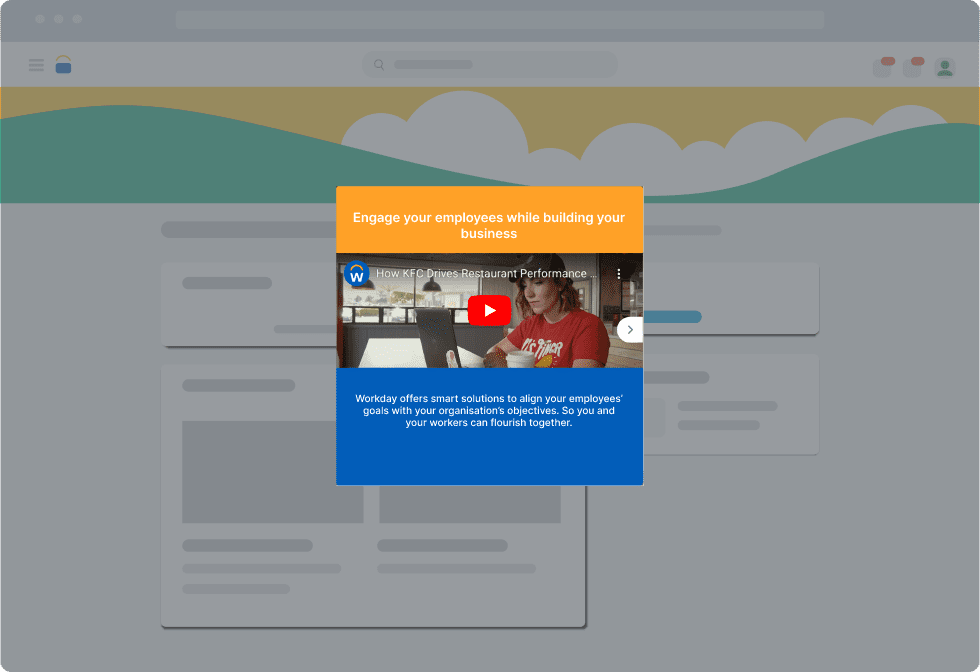
4. Enable HCM end-users to overcome friction with moment-of-need support
Moment-of-need support provides end-users with immediate assistance when they encounter challenges or have questions while using HCM systems. Organizations can help users overcome obstacles and continue with their tasks without disruptions by offering quick and relevant support at the moment of need.
In addition, on-demand support should be tailored to address specific challenges or questions that end-users may encounter during their interactions with HCM system, using FAQs, troubleshooting guides, video tutorials, or live chat support to assist users in resolving their issues quickly and efficiently.
Whatfix Self Help integrates your internal wiki, training resources, onboarding materials, SOPs, process docs, and other contextual help content into one searchable resource center that overlays your HCM’s UI. Each entry prompts an in-app guided Flow or links to additional support documentation. This enables your HCM end-users with contextual support, when they need it.
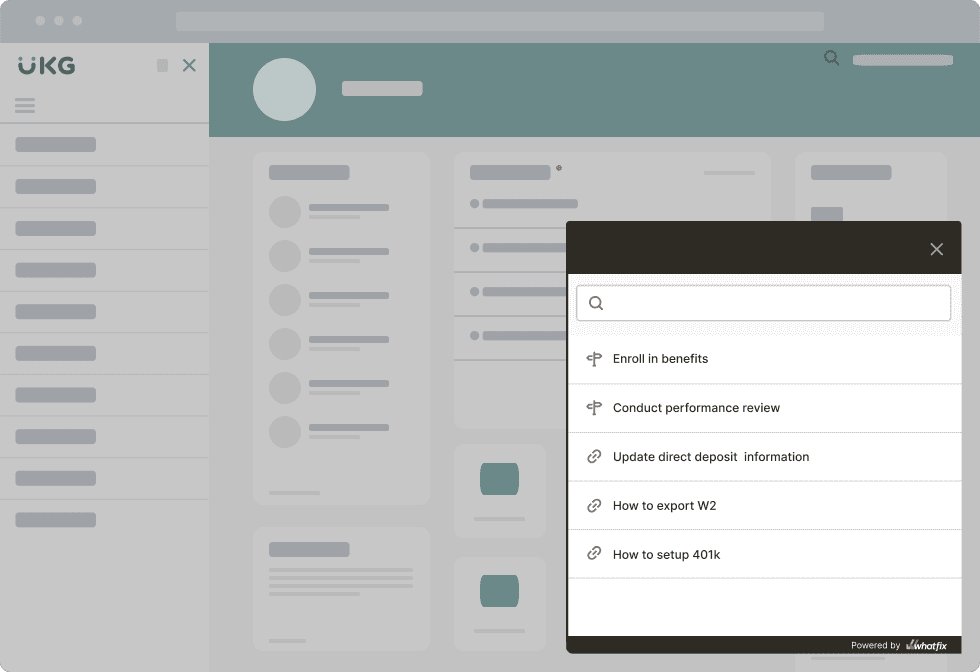
5. Monitor HCM end-user adoption and feedback from your HR admins, hiring managers, and basic end-users, and identify areas of HCM workflow friction
Let’s circle to the HCM adoption rates we quoted earlier briefly: judging by corroborating evidence shared by other researchers, Josh Bersin Co. might have been too generous.
Precisely, Sapient’s 25th Annual HR Systems Survey (i.e., for 2022 to 2023) found that only 25% of organizations even track end-user adoption rates for new HR technologies. Or, like Sapient’s chief research officer, Stacey Harris puts it, “When you’re not even tracking adoption, it’s difficult to know if a system implementation has been successful or not.”
To ensure successful HCM adoption, organizations must monitor HCM end-user adoption and gather feedback from HR admins, hiring managers, and everyday end-users. This proactive approach allows organizations to identify areas of user friction across their HCM workflows and address them promptly.
Whatfix enables organizations to be data-driven in their approach to HCM adoption and end-user experience with its end-user behavioral analytics features, allowing IT teams to identify areas of end-user friction, map optimal flows, target cohorts of users, measure feature usage, and track any custom event.

By regularly monitoring adoption rates, usage patterns, and feedback from key stakeholders, organizations can gain valuable insights into their HCM systems’ effectiveness and identify improvement opportunities.
Additionally, soliciting feedback from decision-makers enables organizations to capture firsthand experiences and perspectives on HCM workflows, helping uncover pain points, usability issues, or training gaps hindering adoption.
HCM transformation is challenging and has lengthy implementation cycles – including post-deployment end-user support, license management, and workflow optimization. To make the situation worse, no two HCM implementations are the same.
Accelerate your HCM transformation and enable end-users with contextual in-app guidance and real-time support with Whatfix’s digital adoption platform – whether your on Workday, SuccessFactors, ADP Workforce Now, or any HCM system.
Whatfix provides enterprises with a no-code Visual Editor to create in-app assistance that provides contextual guidance to end-users on complex HR processes and digital experiences, enabling end-users to utilize HCM systems correctly and driving business outcomes.
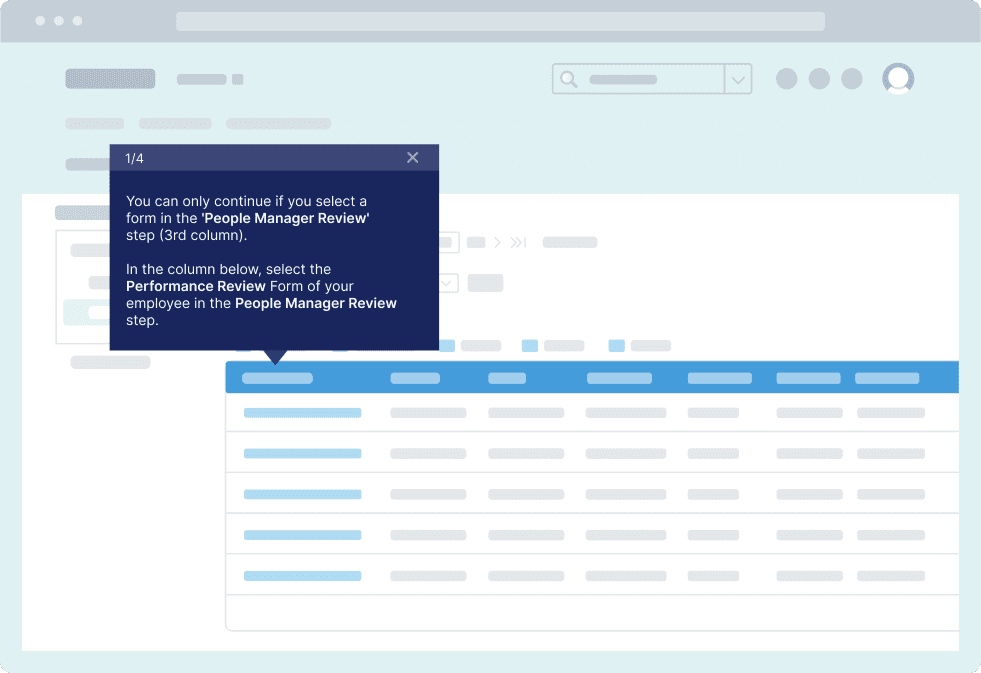
With Whatfix, enable your HCM end-users by:
- Create in-app Tours, Flows, and Task Lists that guide HCM end-users – from HR admins, people managers, and everyday employees – \step-by-step through HR processes, from end-user onboarding to reinforcement training on complex, multi-step HR-related workflow.
- Enable HCM end-users with Self Help, providing a searchable help wiki that connects to all your process documentation, company information, knowledge base, help documentation, and more – that overlays on your HCM’s UI.
- Notify HCM end-users of application process updates, compliance changes, company announcements, upcoming enrollment or performance review deadlines, and more with Pop-Ups and Beacons.
- Provide contextual Smart Tips that enable HCM end-users with timely information that nudges users to take the correct in-app action.
- Use Field Validation to ensure people data is entered in full, in the correct format in your HCM.
- Collect HCM end-user feedback such as client eNPS, staff training and onboarding feedback, and HCM bug identification with In-App Surveys.
- Analyze HCM end-user behavior with User Actions and Enterprise Insights by tracking custom in-app events to optimize user journeys, segment users into cohorts, identify areas of friction, track software license usage, and more.
With Whatfix, enable your HCM end-users with contextual, guided, and self-service experiences to drive value from HR technology investments and maximize employee productivity. It also actively works to identify areas of end-user friction to continuously optimize end-user experiences and build digital solutions that are user-friendly and drive business outcomes.
Ready to learn more? Request a demo to see how HCM software clicks better with Whatfix now!

Thank you for subscribing!