9 Types of In-App Training to Enable Users (+Examples)
- Published: April 3, 2024
- Updated: April 29, 2024
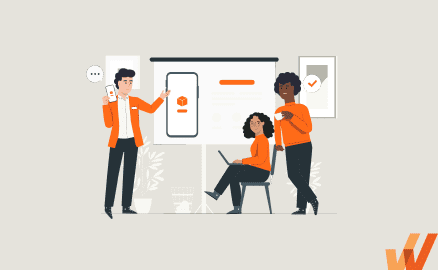
90% of digital products and services reported that new customers experienced friction during user onboarding, resulting in high abandonment and churn rates. Sectors like the banking industry see new user leak rates of 25%+ for new users during the onboarding phase.
Overall, 30% of current customer education programs lack maturity; only 29% of SaaS companies provide a product tour and 24% utilize interactive walkthroughs for in-app training, opting for more a more traditional, hands-on approach to customer education and training.
This highlights a gap for many companies to bridge it from outdated end-user training to new, in-product training that guides customers with contextual and interactive application training experiences to help them realize value from a tool and achieve their business outcomes.
This article explores the different types of in-app product training formats, how products and digital services can enable customers with in-app training experiences with a digital adoption platform like Whatfix, and showcases a few examples of excellent in-app training.
What Is In-App Training?
In-app training provides guidance, assistance, and direction directly within an application or website. Unlike traditional onboarding or training processes, in-app training doesn’t require users to leave the screen to get needed help. Instead, in-app training uses pop-ups, pointers, checklists, and more to help users become familiar with an application, adopt new features, or troubleshoot problems.
9 Types of In-App Training Formats & Widgets
In-app training is an umbrella term for different types of in-app guidance that helps end-users familarize themselves and learn a new software or website. Here are nine of the most popular widget formats to facilitate in-app training.
1. Product tours
A product tour provides an overview of an app’s features and functions. It’s often a first step in introducing new users to the platform, giving them all the information they need to use the tool.

2. Interactive walkthroughs
An interactive walkthrough is similar to a product tour but encourages the user to engage. Interactive walkthroughs point out new features or guide a user through how to use a particular app function, waiting for the user to complete a task before moving on to the next step.

3. User checklists
User checklists provide a rundown of activities to complete training or onboarding. These checklists direct new users towards the processes they need to follow and help keep them on task.


4. Self-help resource centers
In-app help centers make it easier for new users to find support materials as they get familiar with the app or platform. Resources are available on demand and can be offered contextually to users based on the page they view or the features they interact with.



5. Tooltips
Tooltips are a UI element that shares a message or tip with a user when interacting with a specific page, element, or feature within an app. They can provide additional information or context but typically should be kept brief and concise.
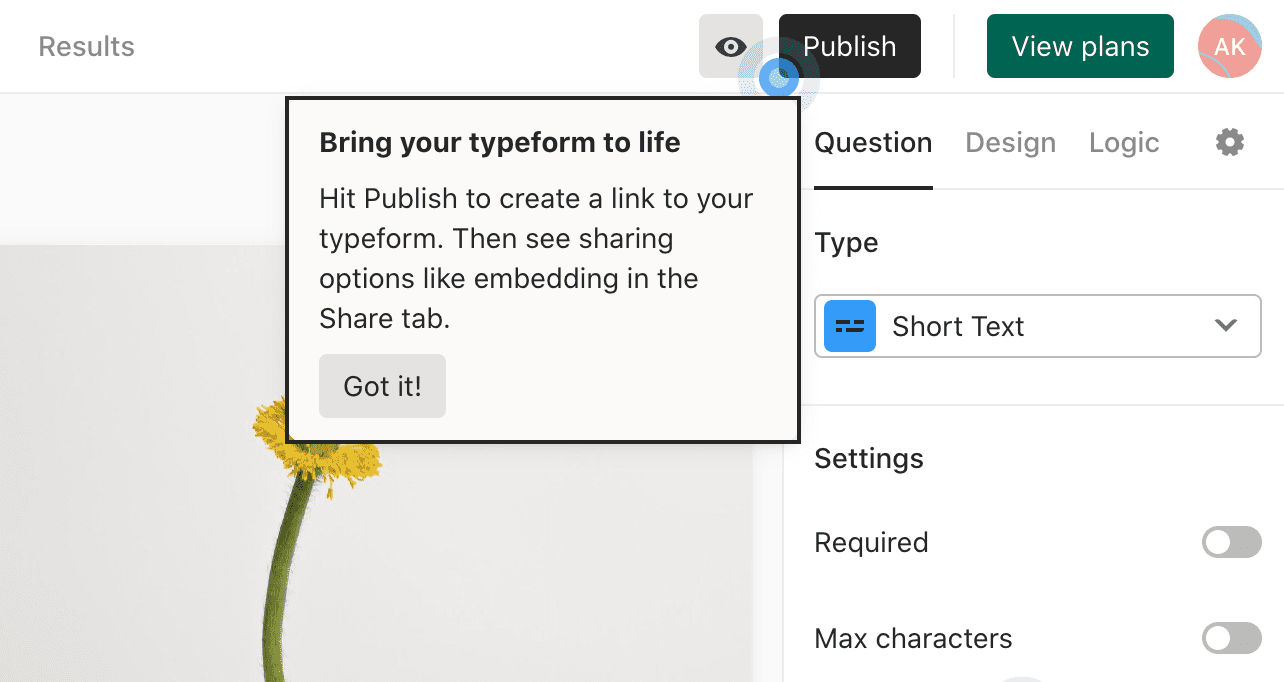
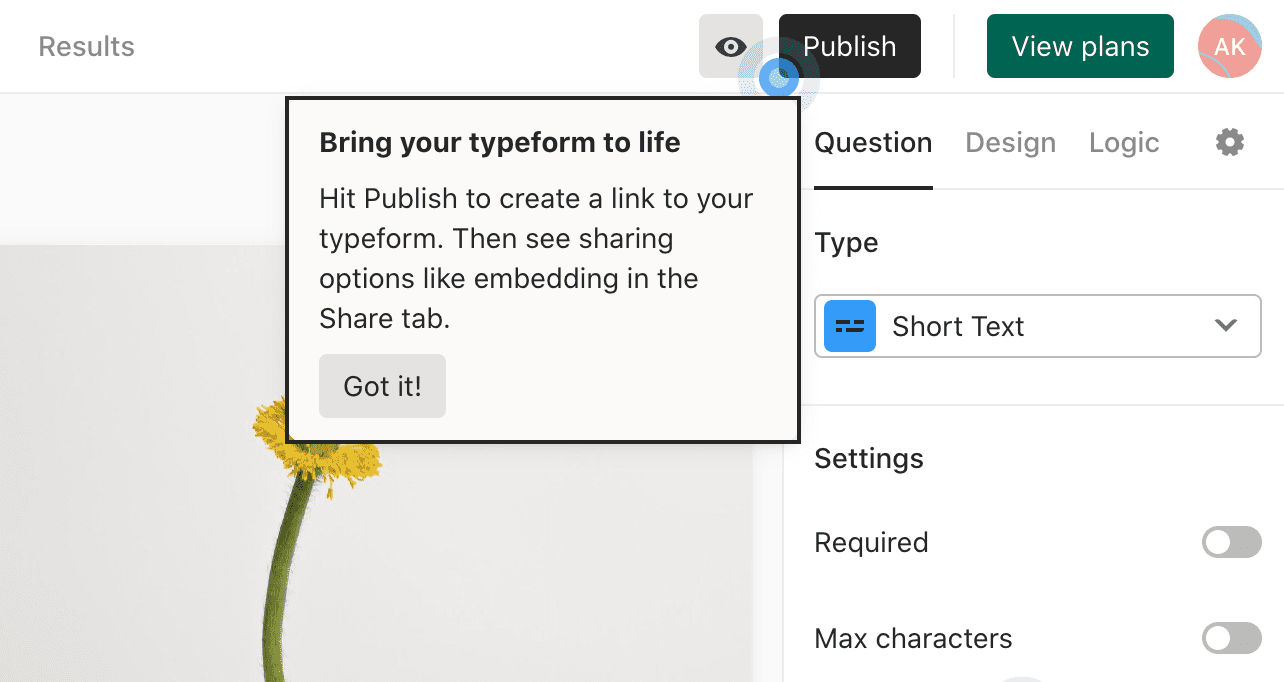
6. Beacons
Beacons (or hotspots) can draw users’ attention to a specific feature or app element. Beacons can encourage users to engage, remind them of features or applications, or direct them toward new features or product changes.
7. Pop-Ups
Pop-ups are often used to alert users to significant changes or issues that need their immediate attention. Pop-ups may welcome new users to the app, update them on major software or product changes, or promote events or surveys.
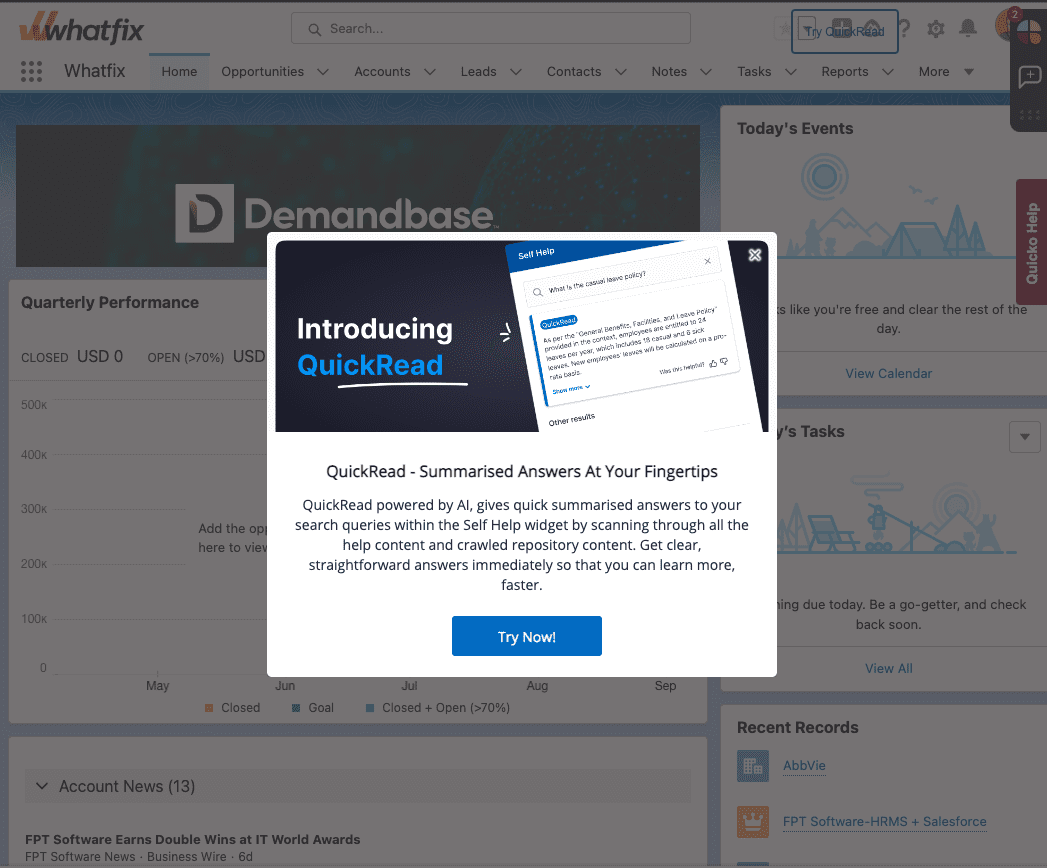
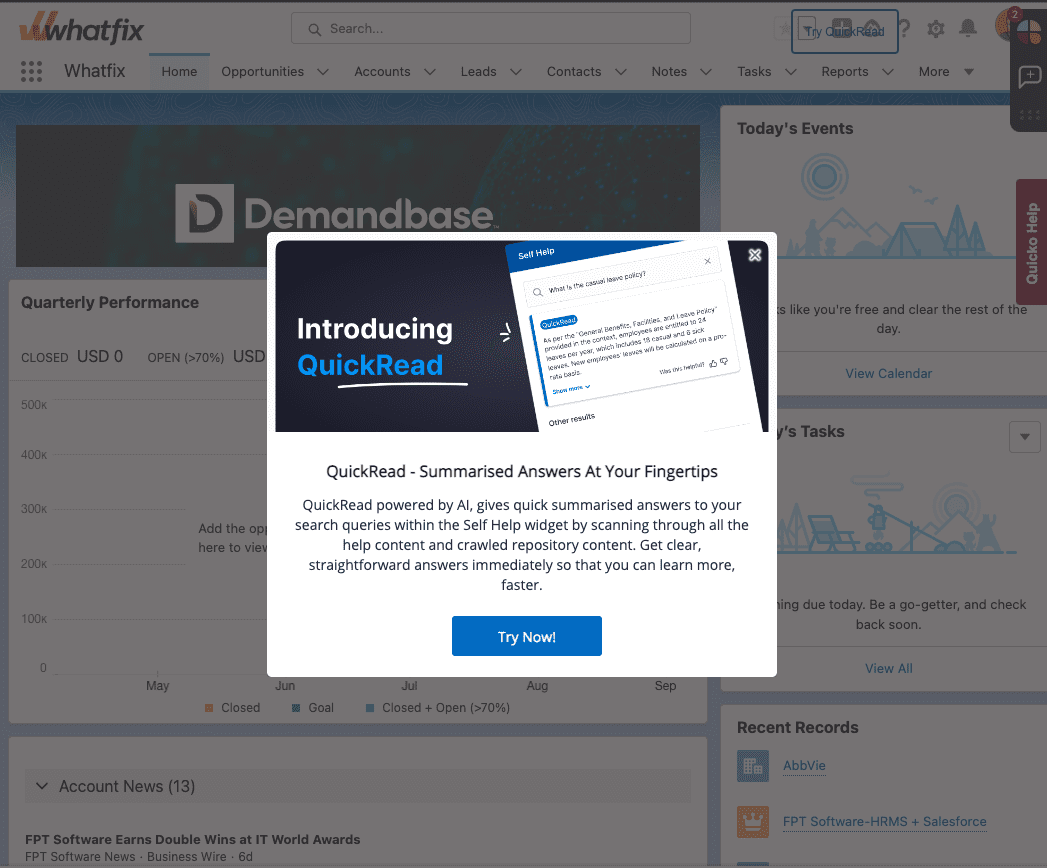
8. Video tutorials
Video tutorials help make in-app training feel more personal. Not only can videos be used to introduce new concepts or provide overviews of a product’s features and services, but they can also help explain complex or detailed processes.
9. Live product demos
Live product demos allow new users to sit back and watch how a platform works straight from an expert. Including live product demos in in-app training programs can eliminate confusion and ensure new users get the most value from your platform.
How to Enable Customers With Effective In-App Training
Enabling customers with in-app training requires building contextual onboarding, reinforcement learning, and on-demand support experiences. Here are best practices and tips for creating better end-user training programs via in-app experiences, guidance, and assistance.
1. Create contextual in-product training based on different personas and end-user types
Products have different use cases, and each user group will engage with your product in different ways depending on their intended outcomes and use roles. Creating persona-driven training helps ensure that the information provided to each user is relevant, informative, and valuable.
While personalizing training programs based on personas requires a more significant time investment, matching user needs with training materials can improve end-user adoption and reduce churn.
With a digital adoption platform (DAP) like Whatfix, creating multiple, contextual in-app training experiences is simple.
With Whatfix’s no-code visual editor (Whatfix Studio), you can create guided tours, interactive flows, task lists, and more without coding experience and matching your product’s brand.


Generate new in-app training experiences, tutorials, and resources in just a few clicks, enabling you to diversify onboarding pathways with multiple branches and ensure all materials are up-to-date with the latest features and interfaces.
2. Map your user journey and its critical adoption moments
New users will experience user friction and hit roadblocks throughout their adoption journey. They may have questions, concerns, or challenges completing specific tasks or using different features at these points. While the goal is to eliminate as many roadblocks as possible, providing the right resources and support at those moments is also critical.
Find these friction points in your user journey with Whatfix Analytics. With Whatfix Analytics, analyze your user flows to identify where users frequently drop out of your processes and identify areas where you can improve the user experience to keep them moving forward.
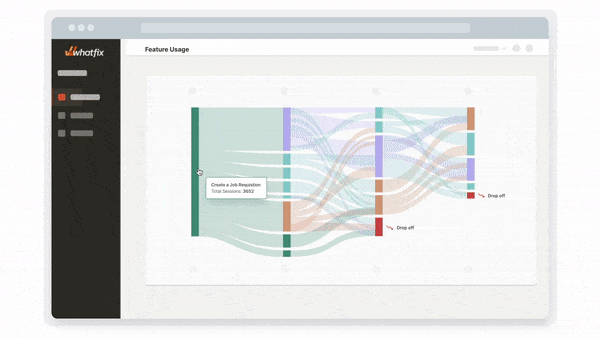
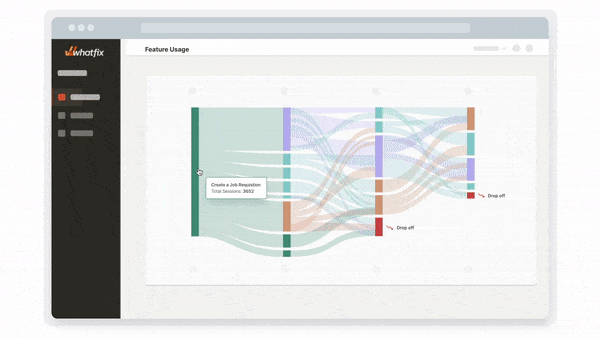
Whatfix’s end-user analytics can help bring customers to their “aha!” moment faster. Track critical User Actions to gain a deeper understanding of each phase of the user journey to help them realize the full value of your product. Use this data to create new in-app training content to help drive value for your users.
3. Enable end-users with moment-of-need support
Moment-of-need support gives end-users the help they need exactly when they need it. Providing easy access to assistance when it matters most keeps users moving forward on their journey and can improve user adoption rates.
Whatfix’s Smart Tips and Self Help tools add moment-of-need in-app support to your end-user training programs.
Self Help integrates with your knowledge base, FAQ, product documentation, onboarding resources, video tutorials, and more, bringing a centralized, searchable customer self-service support center into your app, making it easier for your users to access as they move through onboarding.



Smart Tips provide additional context and information at critical moments throughout the process. They’re great for reminders or alerts at specific times or when a user engages with a particular feature.
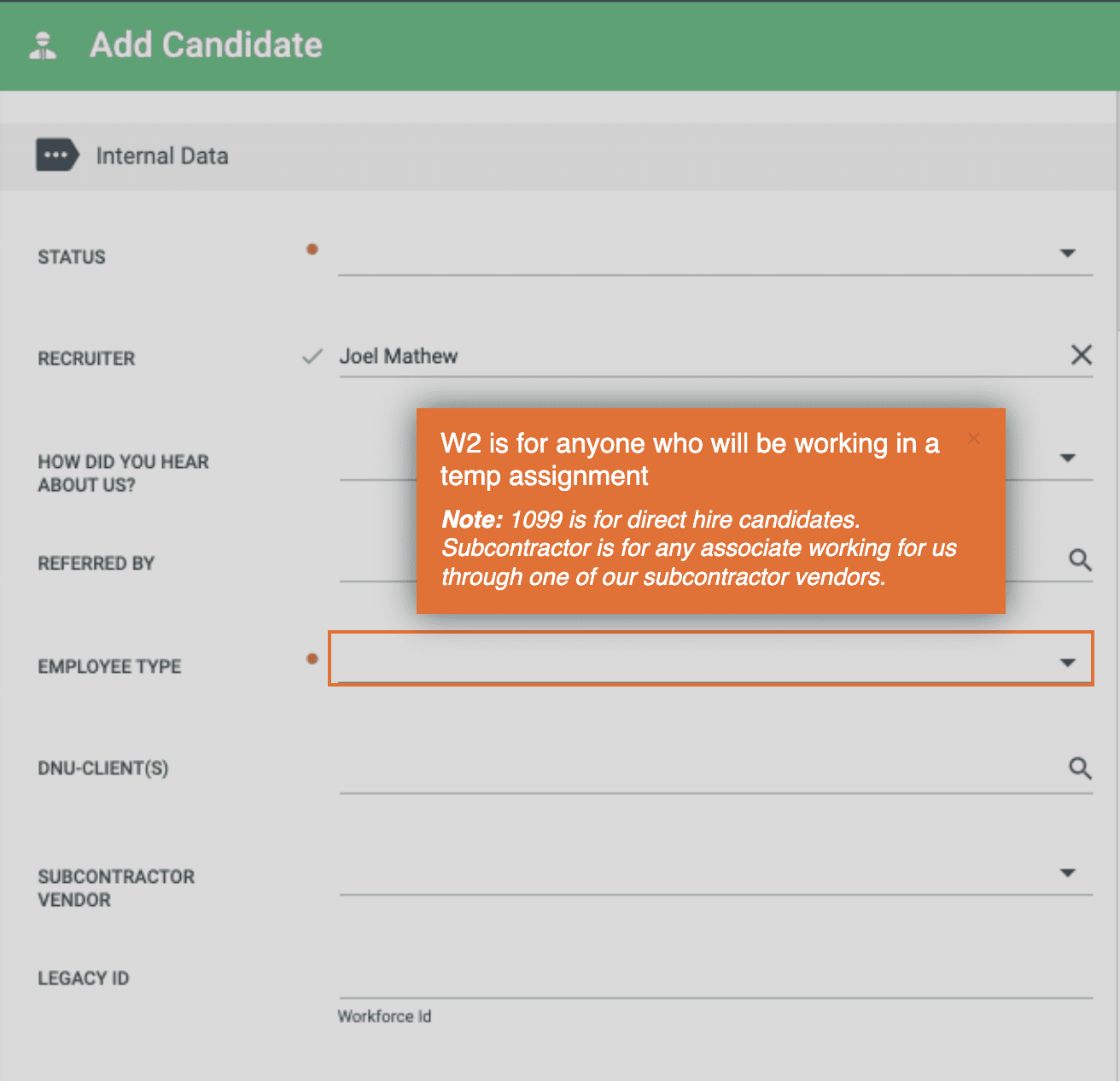
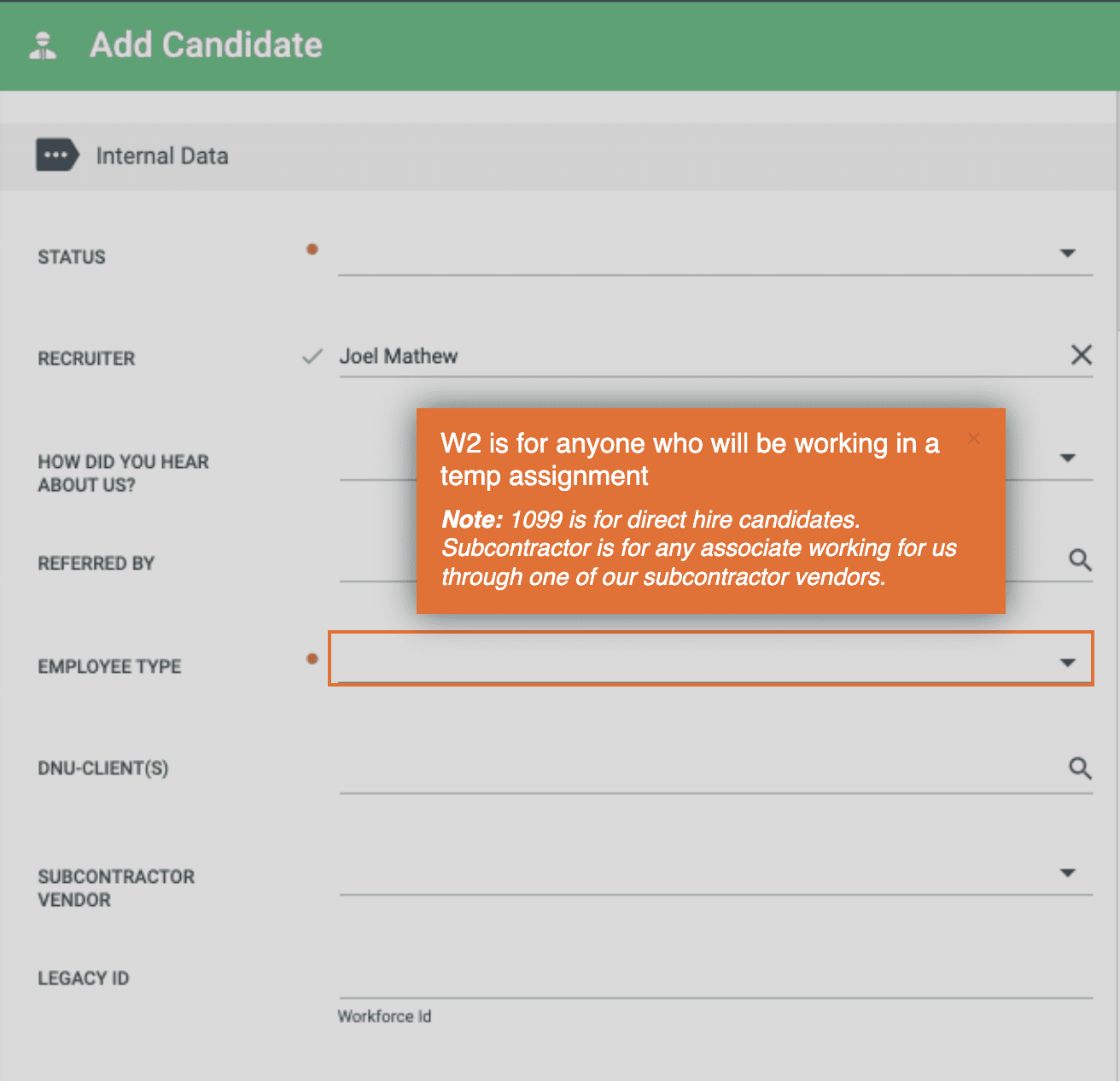
4. Analyze end-user behavior to identify areas of friction and improvement
Improve in-app training and user onboarding by identifying friction points throughout the user journey. Friction points will likely differ from persona to persona, meaning different groups of users will have different hurdles to overcome.
Rather than trying to create a one-size-fits-all approach to in-app training, use data to find friction points based on user behavior and needs. Make personalized adjustments or content that align with each user persona. Finding and improving friction points will be an ongoing process. Create a continuous process to analyze data, improve, and track adjustments.
5. Provide in-app communication for new features and product updates
Even after a user is successfully onboarded to your app, you’ll need to provide continuous education to keep them up to date on new features and updates. In-app communication ensures all users see the changes or new additions.
With Whatfix, you can create in-app Pop-Ups and Beacons to alert users of product changes. Pop-ups with embedded videos can showcase new features or promote a new resource. A pulsating Beacon can draw attention to new in-app features or platform areas they should engage with.
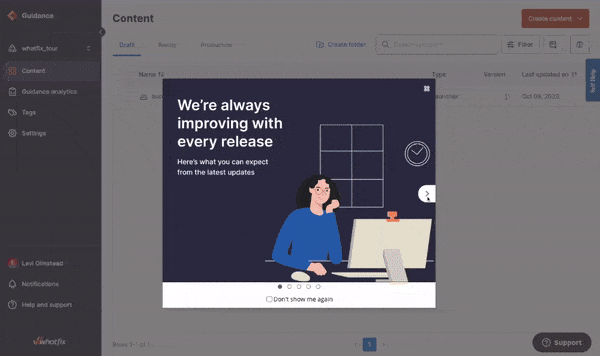
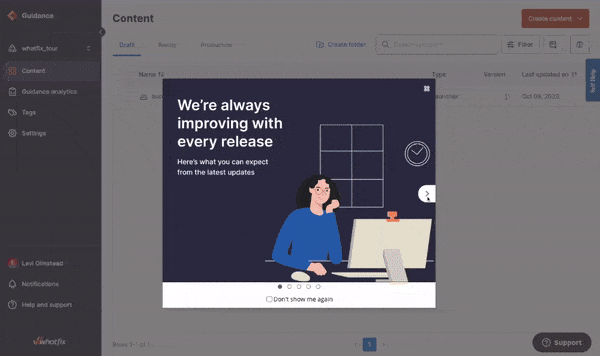
6. Collect end-user feedback with in-app surveys
Feedback helps identify areas of improvement by taking opinions and requests from end users. Collecting end-user feedback with in-app surveys encourages users to engage without leaving the platform, reducing friction and making it more likely they’ll respond.
Whatfix’s in-app Survey tool lets you launch surveys at critical moments throughout the user journey. Push surveys to users after specific actions, like completing a Task List or interacting with a new feature for the first time.



Create contextual user onboarding flows, drive adoption of new features, and make in-app announcements with Whatfix
Whatfix is a no-code digital adoption platform that enables product managers to create contextual in-app guidance, product-led user onboarding, and self-help user support – all without engineering dependencies. With Whatfix, create branded product tours, user onboarding checklists, interactive walkthroughs, pop-ups, smart tips, and more – all enabling customers and users with contextual guidance at the moment need. With Whatfix, analyze, build, and deliver better user experiences.
4 Examples of In-App Training
To see how in-app training looks in practice, let’s explore four excellent in-app training examples from Sophos, PlayOJO, Figma, and Loom.
1. Sophos in-app technical training and support with its “Sophos Assitant”
Sophos struggled to guide customers and end-users through the complex processes involved in the technical configuration of its firewall deployment and its ongoing maintenance. Mistakes in the configuration would lead to security vulnerabilities and potential unauthorized access to sensitive data, networks, and devices.
With Whatfix’s digital adoption platform, Sophos enabled its customers with interactive in-app guidance and support to thousands of its firewall customers. Its “Sophos Assistant” provided self-help in-app tutorials on its web admin console.
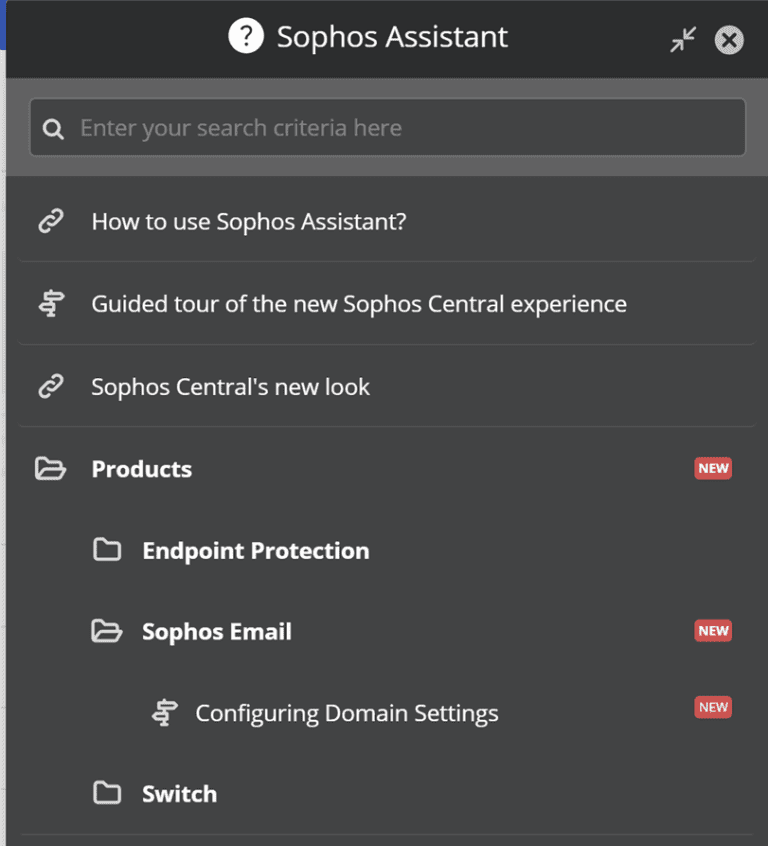
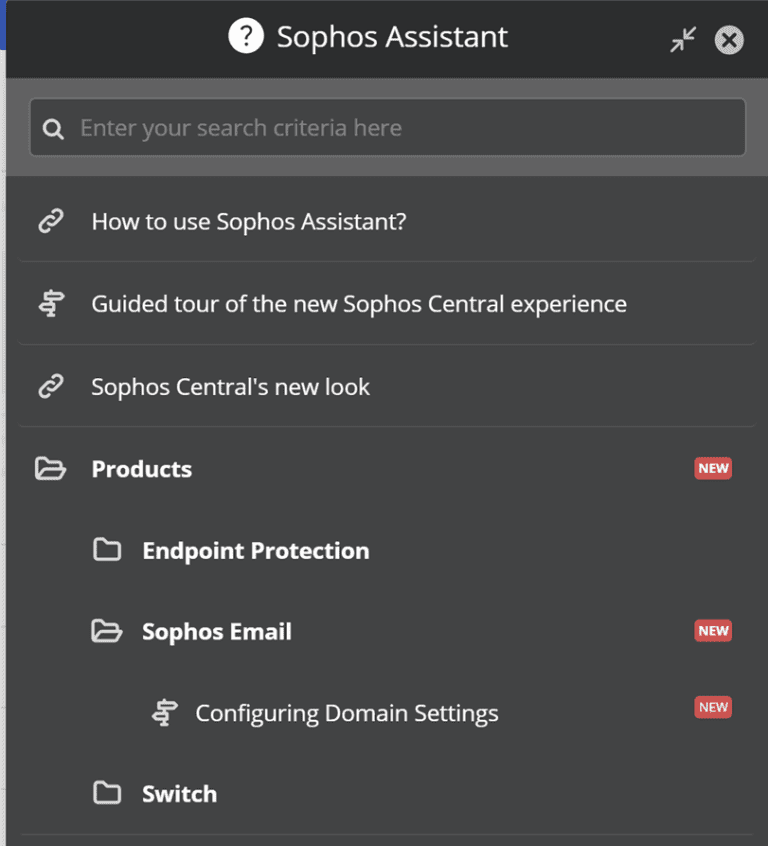
Sophos Assistant aggregated and curated all its FAQs, configuration support, help desk articles, knowledge base, customer training resources, product documentation, and how-to articles into a searchable in-app resource center. These support entries are connected to third-party links and prompt guided in-app flows (like the one below) that guide end-users through technical tasks and workflows step-by-step.
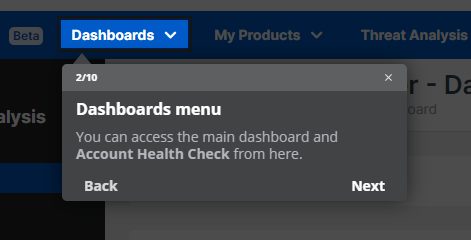
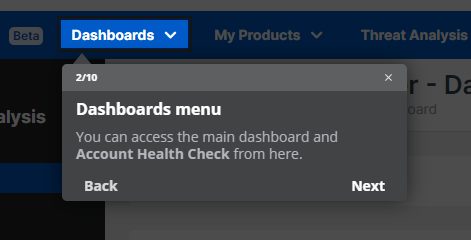
Sophos saw instant results – deflecting 12,000+ Firewall customer support tickets annually and saving 1,070 hours on training and support-related time.


Remi Preghenella, Director of Product Documentation and Digital Adoption at Sophos
2. PlayOJO drives player adoption with in-app training and user engagement campaigns
PlayOJO uses Whatfix in-app tutorials to introduce players to the platform. Through PlayOJO’s Tour, users get familiar with the platform and get to know the various components of the application.
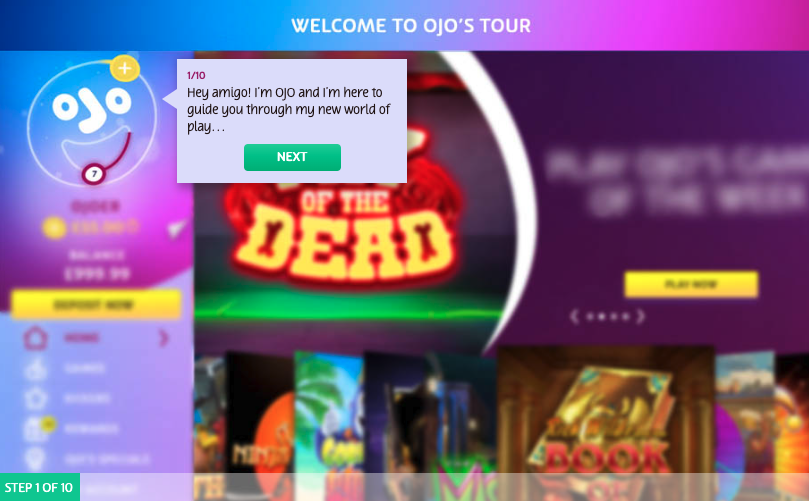
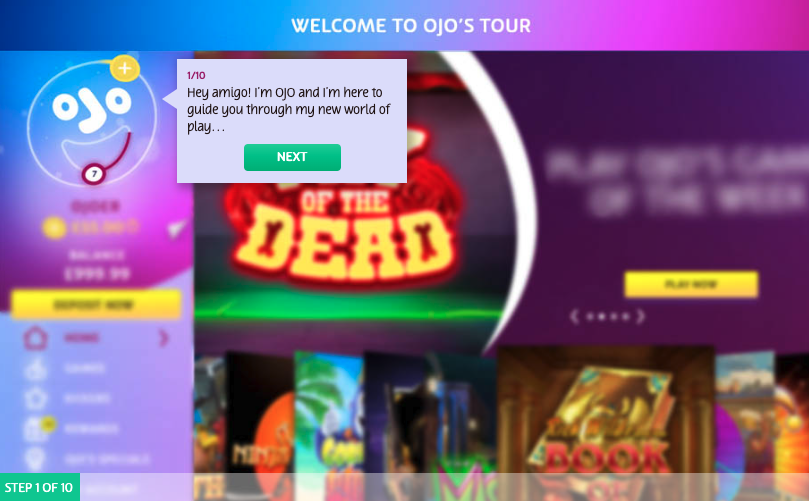
PlayOJO also used alerts to highlight key areas for users, such as the “Kickers” page. This page points users to personalized daily promotions where they can win special perks and offers.
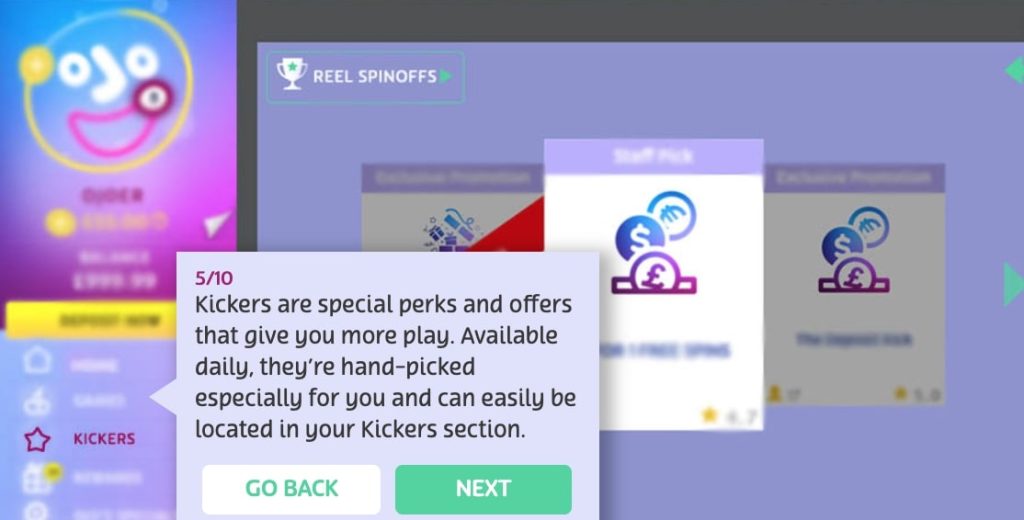
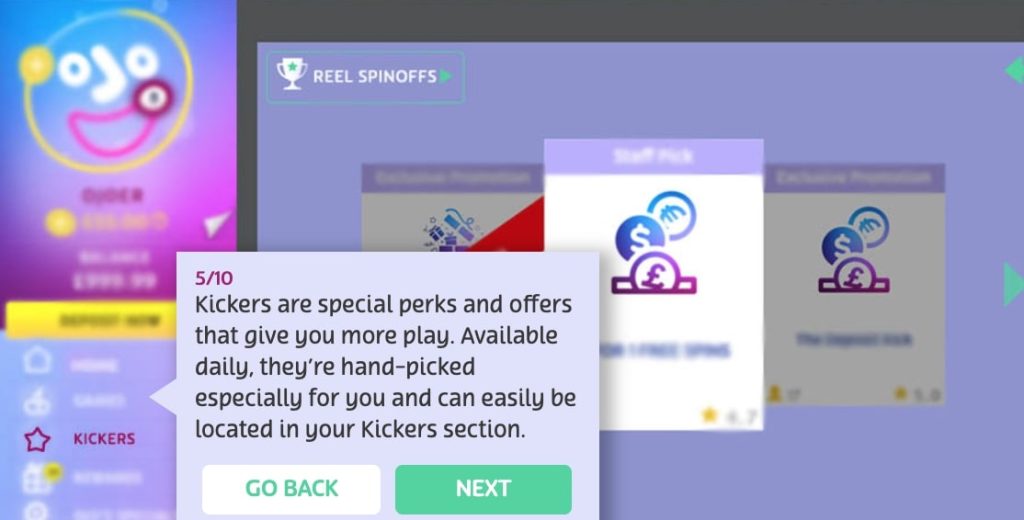
Intelligent Whatfix features like in-app pop-ups, beacons, guided flows, and contextual help transform PlayOJO’s gaming experience. More than 500,000 unique users viewed Whatfix content in the last six months alone. In that timeframe, 21 pop-ups were shown 300,000+ times, and 26 flows were played more than 170,000 times – including over 62,000 ‘Hot or Cold explained’ flows. 25,000+ gamer support queries were also deflected.


Dylan Rozario, Digital Marketing Executive, PlayOJO
3. Figma enables end-users with in-app training walkthroughs on its advanced features
Figma’s in-app training provides overview walkthroughs of the tool’s more advanced features. These windows tell users what the features are designed to do and how they can improve their workflow.
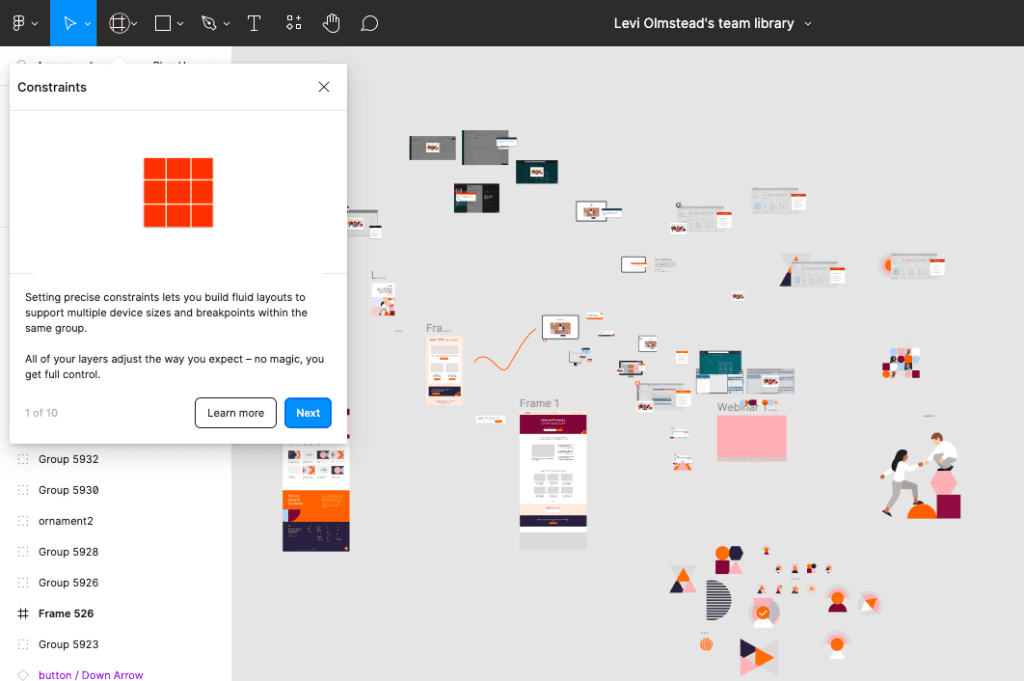
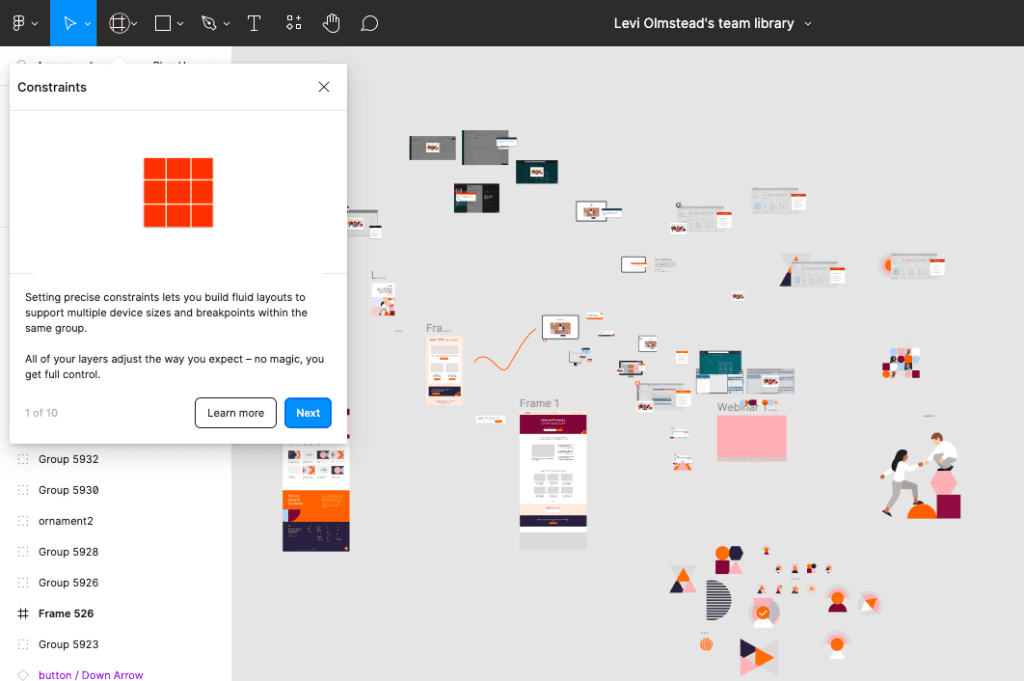
These walkthroughs also provide a quick link to more in-depth information about the tool. If the user prefers, they can choose “Learn more” and be taken to a new window with additional support and guidance.
4. Loom guides new users to realize their “aha!” moment with in-app new feature training
Loom makes it easier for users to realize the total value of the platform using in-app alerts and pop-ups. They introduce new features and then point the user to those new tools.
For example, Loom recently released its new “Spaces” feature. At launch, it nudged users to create their first Space with an in-app pop-up. When users interacted with the pop-up, it prompted an in-app guided training experience that walked users step-by-step through creating a new Space.
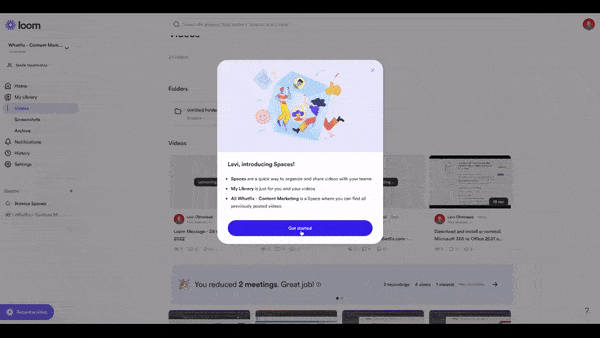
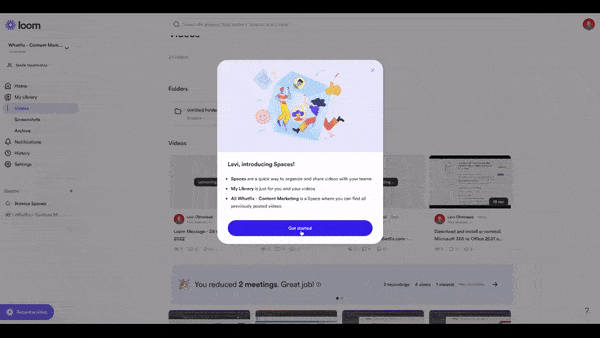
After setting up a new space, Loom nudges users to invite other colleagues to your space.
Completing quick tasks within a pop-up window, like creating a new Loom Space encourages users to engage with new features, helping them realize its value through learning by doing. Users can see how easy it is to use, understand how it benefits them, invite colleagues, and more – all with minimal disruption to their normal workflow.
With Whatfix, enable your customers and end-users with in-app guided training and on-demand support.
With Whatfix DAP, use a no-code visual editor to create in-app guided experiences for product-led onboarding, continuous in-app training, new feature adoption, user communication, and moment-of-need support. Use Guidance Analytics to understand how your end-users engage with that content and what support issues are occurring the most. Collect customer feedback with in-app surveys to capture feature requests, gather insights on your onboarding flows, and capture customer sentiment.
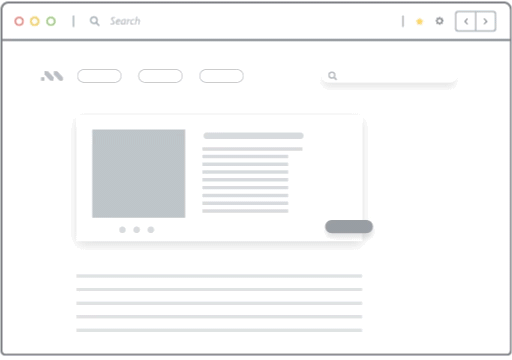
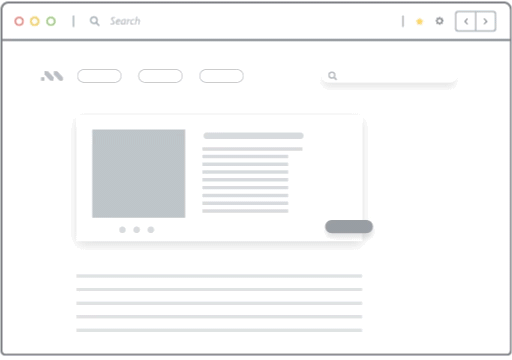
Use Guidance Analytics to understand how your end-users engage with that content and what support issues are occurring the most. Collect customer feedback with in-app surveys to capture feature requests, gather insights on your onboarding flows, and capture customer sentiment.
Ready to learn more? Request a Whatfix demo to get started on your DAP journey!


Thank you for subscribing!



