
Levi Olmstead


According to a recent study by Gartner, global SaaS spending is expected to reach $195 billion in 2023, an increase of almost 50% since 2018. The same study found that spending on on-premise solutions will decrease by 7% by 2024.
But, as organizations switch to the cloud, they realize they have to provide training and real-time support to end-users to drive digital adoption, ensure employees comply with each software vendor’s policies, and track their workforce’s footprint across their software stack to ensure they’re getting value for their money.
That’s what SaaS management as a discipline entails: keeping tabs on your SaaS applications to ensure you’re deriving maximum value from them with as little risk as possible. This article will help you understand the essence of SaaS management, why it matters, and break down the process into constituent, easy-to-follow steps.
SaaS management involves actively tracking and optimizing a business’s SaaS footprint (called a software stack), including keeping tabs on existing licenses, managing purchases, subscriptions, and renewals, creating self-help resources to aid your in-house users, and offboarding from applications when they’re no longer in use.
With organizations investing so heavily in SaaS applications, it becomes necessary for organizations to standardize how they purchase and manage software licenses. Here are six of the biggest reasons enterprises must invest in a SaaS management strategy:
BetterCloud’s 2023 State of SaaSOps report shows that the average organization uses 130 SaaS applications—a 1,525% growth rate since 2015—while Productiv’s perfectly named State of SaaS Sprawl report puts the figure significantly higher at 254 applications per organization.
With such a large footprint, it’s easy to buy multiple redundant subscriptions that just one would do or to overlook unused licenses getting auto-renewed. SaaS management helps you document all active licenses across your organization, determine those to be renewed, paused, or canceled, prevent duplicate subscriptions, and help you keep your workforce compliant with relevant policies.
Organizations can use a software license management tool to track all the licenses they’ve purchased, understand overall levels of software adoption across teams, and prevent duplicate and unnecessary applications from being purchased.
If you think the SaaS adoption and SaaS waste figures we quoted above were surprising, Zylo’s 2023 SaaS Management Index report has even higher bounds, ranging from 172 (organizations with <500 employees) to 664 applications (organizations with >10K employees) per company.
If anything, that figure will only grow as small businesses, medium-sized firms, and enterprises move to the cloud and wash their hands off on-premise software and the intricacies required to manage it.
And here’s the kicker: roughly half (47%) of these purchases were unsanctioned—that is, an employee simply whipped out their expense card, visited Figma’s (or Trello, Linear, DocuSign, Adobe, Outreach, LaunchDarkly, etc.) pricing page and upgraded to Professional or Organization without checking with IT to see if there were any active licenses for the same or similar products. Just $12 ($45 for Figma’s Organization tier), right?
Now, picture a scenario where half of all your employees—which could be hundreds or thousands of staff —are doing this, paying for annual, recurring licenses for several applications they may use a few times a year— and it quickly becomes a significant financial problem.
The figures for SaaS procurement and waste (mostly due to underutilization) are fuzzy and estimates vary wildly, but Zylo’s 2023 SaaS Management Index shows that the average organization uses a mere 56% of their active SaaS licenses. Spending ranges between $7.9 million, per year for firms with <500 employees to $224.8 million for those with 10,000+ workers. Based on that data, we can calculate that a 44% waste rate translates to anywhere between $3.476 million to $98.9 million annually.
Small, medium, and large companies alike waste a huge chunk of their software budget on unused SaaS licenses. A SaaS management strategy, powered by an enterprise SaaS management and analytics platform like Whatfix Enterprise Insights, Zylo, or G2 Track, is critical for large organizations to manage, optimize, and drive ROI of their software investments.
SaaS vendors have perfected subscriptions as a revenue model (it’s right there in the name!): navigate to the pricing page, select a plan, enter your card details, and from then onwards it’s “set-and-forget”. We’ll bill you monthly, quarterly, or annually till forever (or until your card expires four years later) and you don’t have to bother about service disruption because you didn’t make a monthly payment—everything’s on autopilot.
But, that easy-to-a-fault model quickly becomes a drain through which companies that use SaaS products bleed cash, and it becomes a more significant challenge the larger your organization becomes. Since you don’t have to remember to renew your subscription, it’s easy to forget you ever created it while billed tens of thousands of dollars for unused products over several years.
When you have thousands of employees with licenses across hundreds of applications and then account for the fact that just under half of those (47%) subscriptions won’t be documented, you’re looking at a significant number of runaway renewals and subscriptions that continue on autopilot, washing away millions for years on end.
In August 2022, the Securities and Exchange Commission and the Commodity Futures Trading Commission announced that they’d levied $1.8 billion in penalties against a handful of the world’s largest banks—Bank of America Corp., Citigroup Inc., Goldman Sachs Group Inc., JPMorgan Chase & Co., UBS, Morgan Stanley, etc. Their crime was summed up as, “failing to honor their record-keeping and books-and-records obligations…”.
In simpler terms, they used WhatsApp and personal email for work-related communication.
Regulated industries like finance (PCI DSS), health (HIPAA), energy, law, and technology (GDPR, SOC 1 & 2) have stringent rules guiding the handling of customer data, sensitive financial information, health records, etc. As a result, using uncertified SaaS applications can attract legal liability and crippling penalties if their usage flouts industry standards—whether intentionally or unintentionally.
A SaaS management framework helps you keep tabs on your software stack, determine if individual products meet your industry’s regulatory requirements (on data handling, privacy, encryption, etc.), maintain IT governance, and devise a plan of action for safely decoupling or switching away from them if you determine they expose your organization to significant risk.
SaaS management isn’t limited to looking at software asset management tools, tracking licenses, and ensuring your tools are compliant with your use cases. It also involves ensuring that you extract as much value as possible from your software investments, including:
With a digital adoption platform like Whatfix, maximize your software investments with a no-code platforn that allows you to analyze your digital processes and overcome friction areas by creating engaging, in-app end-user onboarding, reinforcement training, and performance support experiences such as:

This provides contextual support to reduce time-to-proficiency for new end-users, but goes far beyond just onboarding. With Whatfix’s DAP and Product Analytics, analyze your digital processes to understand friction points based on user events and cohorts, and map user journeys to create optimal workflows. Use this data to influence new in-app content that creates frictionless experiences, optimizes processes, and drives technology adoption.
With Whatfix, embed moment-of-need help and support like Smart Tips, Flows, and Field Validations at moments of friction to improve process governance and provide guided experiences for your end-users to drive employee productivity, organizational efficiency, and enterprise software ROI.
Below is an example of an enterprise using Whatfix on their ERP system. In this use case, the company experienced poor data quality due to end-users entering data in the wrong format (and not entering data at all), as well as end-users following the wrong process for specific suppliers. With Whatfix, the company identified where this issue was originating from in the process, and created a Smart Tip that provided “moment-of-need” support to end-users with additional context on what to do – as well as provided a link to an SOP that provided additional context for the situation.
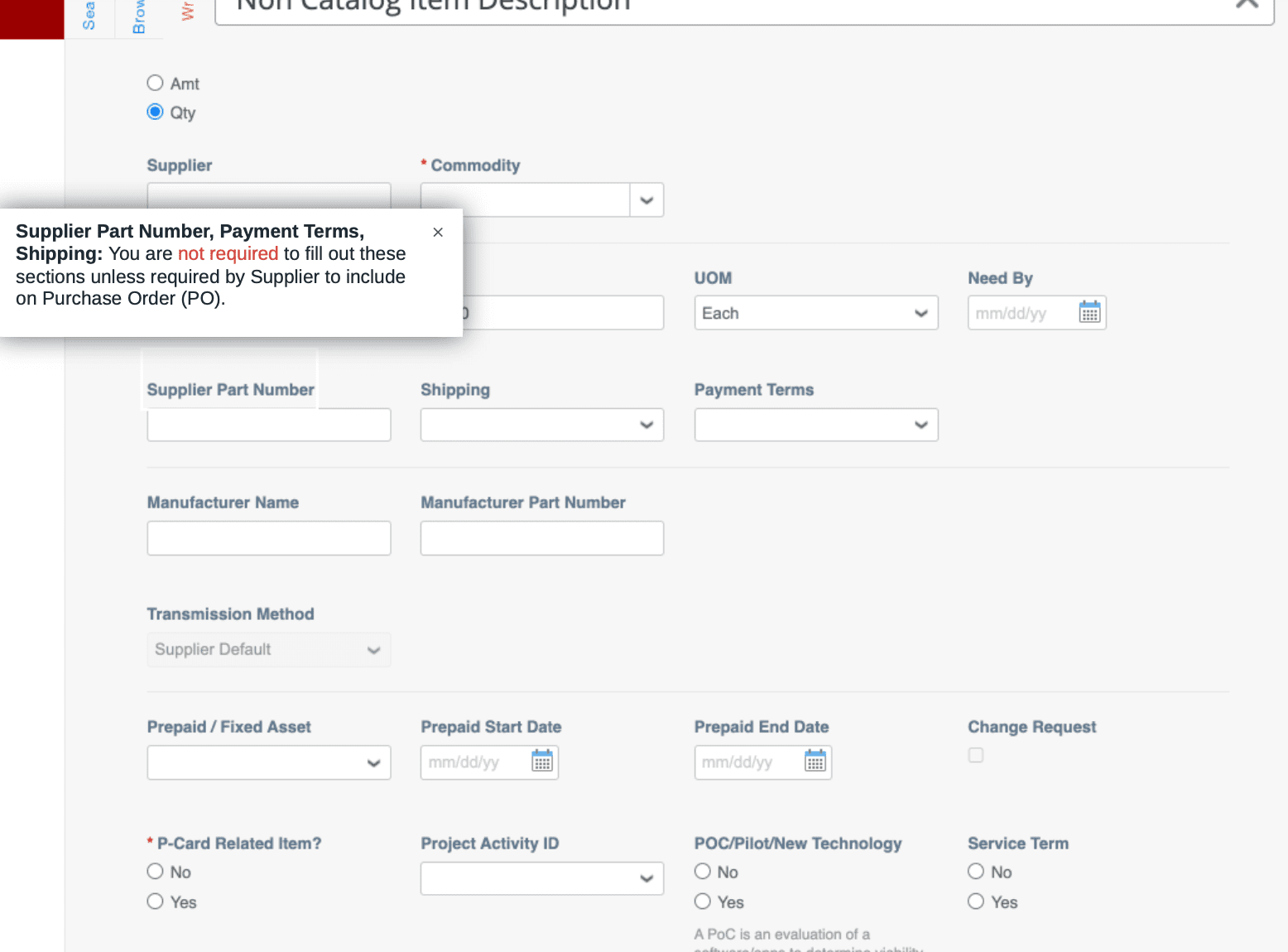
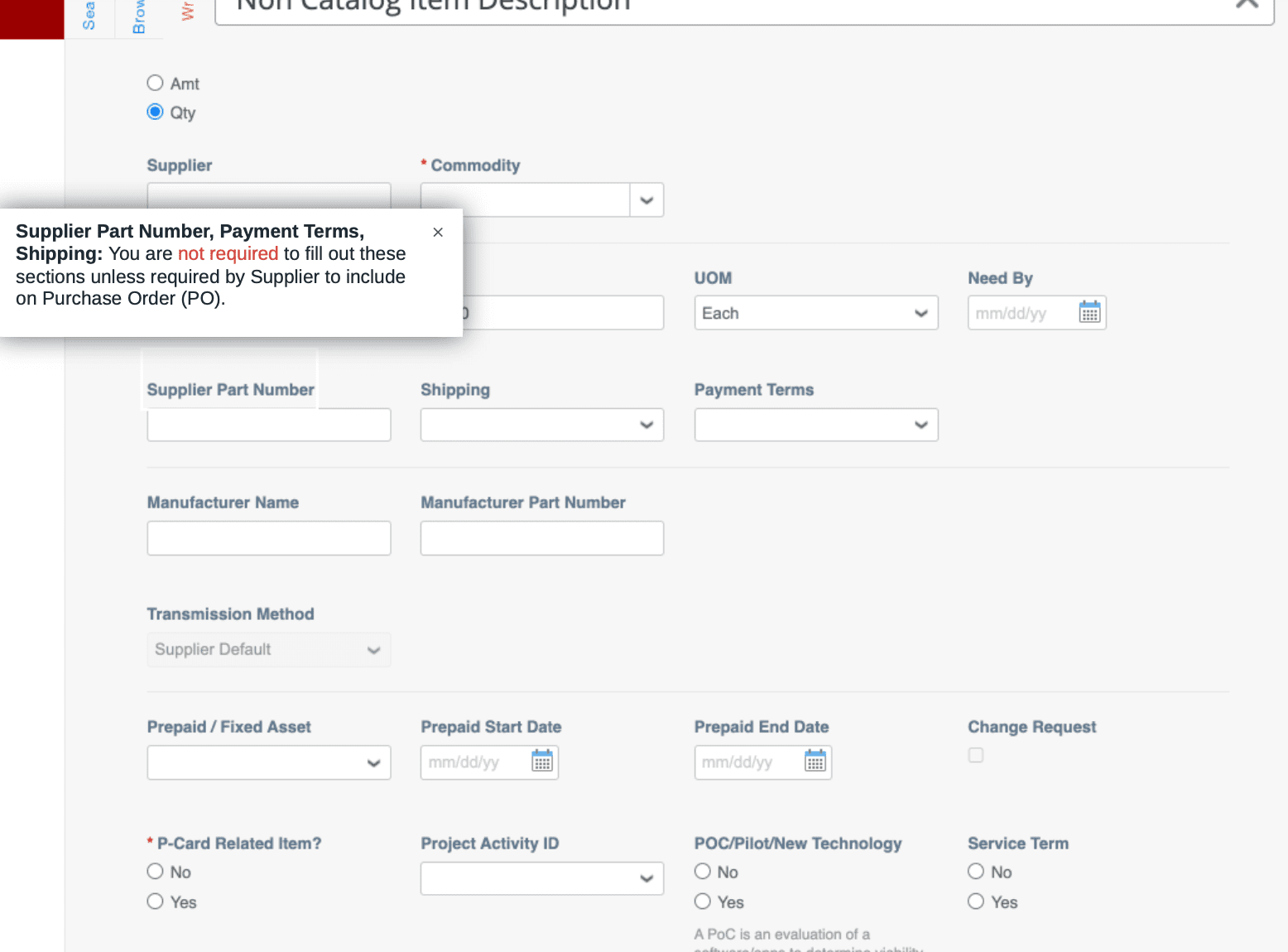
SaaS management is as much an IT framework as it is a process that starts from discovering the applications you’re missing in your stack to purchasing them, all the way to ending redundant, unused, and non-essential licenses or that may have exceeded their usefulness.
The discovery stage is when a user or decision maker encounters a SaaS product and decides that they need it to solve a specific problem within their workflow or organization.
This might be via an ad, a shoutout for another product by an industry peer, cold outreach, etc. that makes the case for a particular product and its feature set.
Here’s where SaaS management (or mismanagement) kicks off and sets the stage for whether an organization’s general attitude to software is to justify and document each purchase in detail, approve them on a whim, or even do nothing.
For a single employee buying SaaS without consultation, this stage is where you visit Pricing, enter your card details, and check out. For an organization buying in bulk, the purchase process needs to account for variables such as buying in bulk to exploit volume discounts and examining contracts for clarity on the service level agreements (SLAs), data ownership and security clauses, and termination and renewal terms it offers.
SaaS onboarding covers every effort a software vendor puts into guiding user(s) and licensing organizations to understand how their product works. This stage is critical since, to a significant degree, it determines how much value the licensee (that is you or your organization) gets out of a SaaS product which in turn predicts how much you’ll stick around to keep using said product.
Effective user onboarding experiences go a long way to prevent SaaS applications from ending up as overpriced shelfware. Enterprises are supporting their software investments by investing in digital adoption platforms (DAP) to accelerate onboarding and adoption through in-app guidance and real-time support widgets.
With a DAP like Whatfix, organizations can create role-based software onboarding, reduce time-to-proficiency on new apps, and enable learning by doing. Flows provide end-users with in-app step-by-step guidance across complex multi-stepped processes.



Tours walk end-users through new applications, showcasing their use case’s most critical features and workflows. Task Lists provide a quick list of “first steps” new users should complete when using new software, like creating their account and completing their first task.




Sheila Dusseau, Head of Global Legal Operations at Ferring
Core SaaS management analysis means (a). keeping tabs on licenses to track how much they’re getting used, (b). rotating software licenses between users who need them, (c). scheduling subscriptions for freezing/cancellation once they are no longer actively used, and (d). share reminders so your entire organization knows the tools available in your stack, especially if they go unused.
This is evolving to overall end-user behavioral monitoring to understand how end-users engage with software applications and their workflows. This analysis empowers organizations to analyze digital workflows to identify friction areas, and build a plan to optimize them.
Onboarding isn’t the last time your end-users will encounter software-related issues. Organizations must enable their end-users with continuous reinforcement learning and on-demand performance support to help them fully utilize the software they use.
With a DAP like Whatfix, enable end-users with real-time, moment-of-need support directly in your enterprise applications with Self Help. Self Help automatically crawls and aggregates your training and onboarding docs, SOPs, third-party vendor resources, videos, process docs, and more into one searchable self-help wiki that overlays your enterprise software UI.
With Whatfix, userize your software experiences with role-based end-user support that drives enterprise technology ROI, drives transformation, and enables your end-users to maximize productivity.


Above: Example of contextual help and user support built with a Digital Adoption Platform.
Whatfix’s Self-Help overlays on to any web application, desktop application, mobile app, or website. It provides contextual help to users and integrates with your FAQs, support center, LMS, user documentation, and more. Users are presented with common issues and help content for their contextual area in the application, or they can use an open-ended search to find the specific help content they’re looking for. These help support cards often prompt in-app guidance, walking users through the specific workflow they need help on.
Your SaaS management framework will ultimately need to enforce IT governance, which often means canceling or offboarding a solution. IT teams must create and enforce termination policies such as: If a product goes unused for X months and a general survey for interest gets less than Y votes, cancel it.
Adoption and onboarding are the most critical part of the SaaS management lifecycle, since that’s where you coach your employees (for in-house IT) or users (i.e., if you’re a SaaS vendor) to understand your product’s features, and learn to navigate its UI. As a result, you’ll be able to squeeze out maximum functionality out of every license and encourage employees to share existing alternatives instead of signing up for a new subscription.
Whatfix offers an all-in-one guided experience platform to help enterprise IT teams:
Software clicks better with Whatfix's digital adoption platform
Enable your employees with in-app guidance, self-help support, process changes alerts, pop-ups for department announcements, and field validations to improve data accuracy.
Thank you for subscribing!